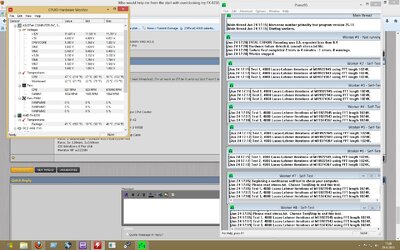- Joined
- Jun 20, 2013
- Location
- The Netherlands
Hey guys
After having received good advice of you all guys I decided to buy the big boy FX-8350.
I know there are a lot of topics about how to overclock a CPU.
But it's hard to say, English is difficult for me. I think if I get personal assistance. it sounds easier for me.
I appreciate any help, but I ask , please have patience with me
I have the topic of Rgone read, it seems great, but i failed with the first overclock.
I'm excited and actually I bought this cpu for overclocking, my old 1055T was actually good.
Ok guys where do I begin?
After having received good advice of you all guys I decided to buy the big boy FX-8350.
I know there are a lot of topics about how to overclock a CPU.
But it's hard to say, English is difficult for me. I think if I get personal assistance. it sounds easier for me.
I appreciate any help, but I ask , please have patience with me
I have the topic of Rgone read, it seems great, but i failed with the first overclock.
I'm excited and actually I bought this cpu for overclocking, my old 1055T was actually good.
Ok guys where do I begin?
Last edited:
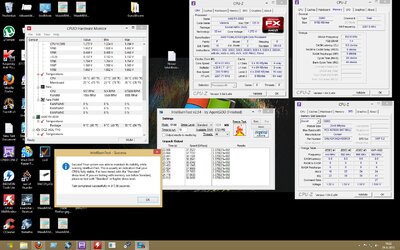
 lol
lol