- Joined
- Oct 14, 2007
Welcome to The Big Photography Thread! This stemmed from a discussion in a build log and rather than continue to hijack poor SeeThruHead's log, I split it off.
This thread is for any questions, comments, general info, etc about photography. Show off your equipment, your photos and your knowledge.
Post Your Photos
If you post photos, there are a couple requirements to keep things reasonable.
So post photos, tell us what equipment you use, tell us what settings you used (if you know them). Let's learn from each other and improve our photography together!
Resources
This will be a list of resources that we crowdsource. If you have any sites you frequent that are great for info on photography, post it up and I'll add it to the list. The first is one Thideras and I discovered independently but both use.
The rest of this post was my original post in STH's thread. I posted my awesome review photo setup for all to see.
-------------------------------------
Yea, indoor photos are a pain. I don't use a lightbox, just a white (well, slightly off-white) sheet and two of those shop lights like you have with 100W (equivalent) daylight bulbs. For the most part you can keep reflections to a minimum, but a real lightbox would be better. Heh, I just can't bring myself to buy something when something else already 'works'.
EDIT - Ghetto fabulous (Let me know if you want this removed, I'm happy to. Just sharing with you really. )
)

This thread is for any questions, comments, general info, etc about photography. Show off your equipment, your photos and your knowledge.
Post Your Photos
If you post photos, there are a couple requirements to keep things reasonable.
- Max resolution 1280px in either direction.
- Use .jpg files; .png is simply too large.
- Photos must be uploaded to Overclockers' servers using this method:
- If you post a photo that isn't uploaded here, it will be removed. We want a photo thread in which the photos stay around for as long as Overclockers exists (so far 15 years and going!), not however long your random image host decides to keep them. A photo thread with dead photos is stupid.
- Note we can be reasonably flexible on pixel size (no 2500px+ photos please!), but the requirement for photos to be uploaded here is non-negotiable.
- Keep it clean. If it's NSFW, it's not suitable for here.
- This list may be amended, but is a good set of general guidelines for photos.
So post photos, tell us what equipment you use, tell us what settings you used (if you know them). Let's learn from each other and improve our photography together!
Resources
This will be a list of resources that we crowdsource. If you have any sites you frequent that are great for info on photography, post it up and I'll add it to the list. The first is one Thideras and I discovered independently but both use.
- Ken Rockwell's web site. Doesn't sound like much, but it is a heck of a resource.
- DPreview - Reviews, buying guides, and sample photos for each piece of equipment
- Photography on the Net - Forum for Canon users with all kinds of useful information
- TIP: Don't put your lighting too close to your subject.
The rest of this post was my original post in STH's thread. I posted my awesome review photo setup for all to see.
-------------------------------------
Yea, indoor photos are a pain. I don't use a lightbox, just a white (well, slightly off-white) sheet and two of those shop lights like you have with 100W (equivalent) daylight bulbs. For the most part you can keep reflections to a minimum, but a real lightbox would be better. Heh, I just can't bring myself to buy something when something else already 'works'.
EDIT - Ghetto fabulous (Let me know if you want this removed, I'm happy to. Just sharing with you really.

Last edited:



 man!
man! 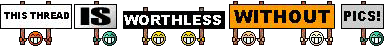
 Thanks Matt!!!
Thanks Matt!!! 


 $25-$30 down the drain total its looking.
$25-$30 down the drain total its looking.