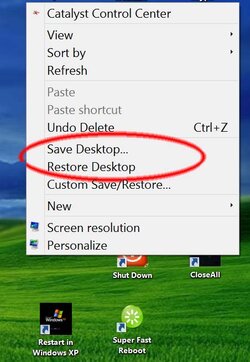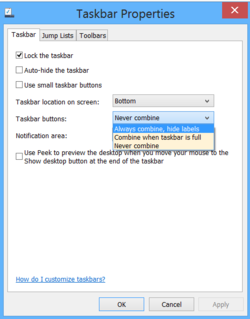I will say one thing. I do pin a few applications to my taskbar. Most of them are applications that I will have open all day long or ones that I frequently use and will close when I am done using them. It certainly is nice to have my applications in the same order each time I look for them. Of course, you can do just that in Windows 7. It's not something I adopted until now. I'd guess it would be because I don't have my most recently used applications in the start menu like Windows 7 did but I've made it work well for me.
At this point in time, I can certainly see Windows 7 sticking around for the same length of time as Windows XP. Of course, I also do not know what else Microsoft is working on for the future so there is always a bit of a wildcard there.
I am just curious, do you have a source for your claim of the Metro interface being a snap decision? I haven't ever heard exactly what the decision making process was on that so I am genuinely curious.
Regarding Windows 8 stability, I would also agree that it has been the most stable Windows OS I have ever used. I've never had it crash on me yet (knock on wood). In terms of battery life, it may not be a big deal to you but to plenty of others, it
is a big deal. At my work, nobody gets a desktop anymore. Everyone gets a laptop. I can sometimes be in meetings for 4+ hours in a day and if I didn't have decent battery life, I'd be carrying around my charger to meetings

*edit: The biggest test for me is if I had to go back to Windows 7 today, is there anything that I would really miss? For me, the answer is yes, most definitely. Could I deal with it? Most certainly but there are features I would want back.