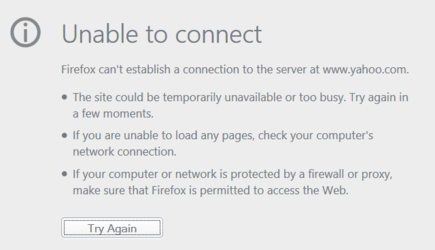- Joined
- Feb 18, 2002
Yahoo! mail added an Ad-bar in the view mail Tab which looks exactly like a new incoming mail message and takes you to an advertising site if you click on it.
Brilliant. Here's what to do:
1. Install Adblock Plus Firefox add-on: https://adblockplus.org/en/firefox
2. Firefox > Tools > Add-ons > [next to Adblock Plus] Options > Filter preferences... > Add filter > mail.yahoo.com#DIV(id=slot_MB) > Add filter > mail.yahoo.com##div.fill > Close
3. Restart Firefox
Edit: This is easier:
Brilliant. Here's what to do:
1. Install Adblock Plus Firefox add-on: https://adblockplus.org/en/firefox
2. Firefox > Tools > Add-ons > [next to Adblock Plus] Options > Filter preferences... > Add filter > mail.yahoo.com#DIV(id=slot_MB) > Add filter > mail.yahoo.com##div.fill > Close
3. Restart Firefox
Edit: This is easier:
The firefox add-on Yahoo Mail Hide Ad Panel is a lot better and easier solution.
Last edited: