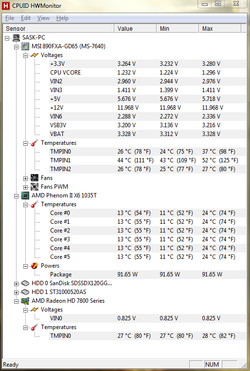- Joined
- Jan 7, 2005
- Location
- Dallas, TX
If the mobo died, it was a freak thing not because it wasn't up to the task when working properly.
those were my thoughts exactly. i work in technical support, and one thing that i've learned is that we like to draw conclusions as to what caused this and that when in MANY more cases than we like to realize, 2 events just so happen to coincide and had nothing to do with one another. in other words, i get the feeling the mobo might have failed even if you didn't do the overclocking.
i would also like to point out that i have revived motherboards in similar circumstances, when i thought all hope was lost. i don't know what all you have tried, but here are some things i recommend from past experiences
1) look for bulging caps. if you find one, well, there's your problem
2) remove motherboard battery and leave cmos reset jumper in for 1 hour. put the battery back in, then continue to let it sit without any other power for an additional 30 minutes. come back to it, hook up the minimum stuff to boot and give it a whirl
3) remove EVERYTHING from the board that you can. video card (if there's an onboard one, i didn't check), all case connections except power maybe PC speaker in case it beeps a post fail at you. remove all SATA connections, and put in only one stick of ram. move the ram from bank to bank until you've tried all banks. if you have a second stick, try doing the same with that one
4) press and hold the power button while flipping on the power switch in the PSU. wait a few seconds, then flip it off. depending on how big the capacitors are in the PSU wait about 7 seconds then flip it on all while continuously holding the power button down. repeat this through about 3 cycles of on/off. this is in effort to discharge the capacitors. at least that is what my intention was at the time, i don't know if that's what specifically happened to fix my mobo, but it worked for me once before!
5) very carefully reseat the CPU and reapply thermal compound and the HSF. be extremely deliberate during this process, making sure not to skip any small steps. it's been my experience that most of the time when a motherboard wont even power up it's motherboard/PSU/CPU related. i don't think i've ever had a ram failure (even when my entire memory bank went out) that it caused the mobo to not even power on. it tends to just cause a POST failure with no video and just a beeping sequence when there is a problem outside of the PSU/motherboard/CPU.