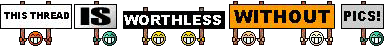Everything is here. I'll go through a brief overlook of the items and what has happened with them so far.
Almost had a heart attack when my Monsoon Chain Gun Compression Fittings looked like they didn't fit on my Raystorm, but they did which was good.
Fan controller is in and ready.
I'm considering mounting my rad on the bottom since it'll be a shorter loop but I need to move the three fans on the front however.
I need to get the LEDs surrounding the window, they won't be on it but around the frame. If the frame doesn't work though, I'm use the window but it'll be more of a hassle with disconnecting the controller from the molex. Oh well.
Radiator is big and heavy af and I'll have to do the rad dance either tomorrow or on wednesday depending if I have time or not.
Tubing looks as elegant as it should.
haha get it, cause it's Elegant White.
anyone? no? ok 
Reservoir is dirty from the inside and I've noticed a few what looks like scratches

I just turned it to the other side and all my troubles are gone though

Dust inside though, so I'll flush that out when I do the rad dance.
I don't want to tinker with the pump too much but sources tell me
(stickies)that I need to open up the pump and take out any dirt or packing in there? Not sure it's the case with the res/pump combo. The D5 is different from its original so I'd GUESS they MAY have cleaned it. But there are no guarantees.
GPU Block has been cleaned and polished with some Brasso(smaller areas were a challenge that would've made me clean for another hour I didn't have) but there's no worries as it looks fairly new-ish with a bit of Brasso residue in between the < 1mm gap from the acetal and the copper

CPU Block made me almost cry since the backplate was being stubborn, but that didn't stop me from taping it down and putting the nut bolt screws in, not the recommended way, however.
FANS! Well I might not be able to use all of the fans but I'll attempt to manage. If there will be no room for the front cover, which I predict there won't. I'll just mount them up top above left to right, excluding the drive bays.
PERIPHERALS! Something I hadn't mentioned previously but I decided I needed to upgrade my 2 year old Alienware peripherals to some MMO optimized peripherals(the mouse mainly) and bought a Razer Naga 2014, Blackwidow Ultimate, and the Goliathus Alpha Speed Edition Mousepad while Newegg had the mobile Newegg 10% off promotion so I thought, MIGHT AS WELL

Since the PC is done and I'm stuck with the old family Mac, I can't use the Blackwidow until this build gets together and I'll be using that as motivation.
Nothing really spectacular or out-of-the-box considering this is my first build, first time actually taking parts of my previous chassis. So in this last 3 months of headaches for both me and the community I have most likely irritated(especially Conundrum) with my noobiness to hardware/water cooling, I have learned many things about a computer I never took into account. I have the knowledge of putting a computer together and hopefully the knowledge of putting together a water cooling loop. I'll update later with the final build and all the part boxes making it look pretty and professional.
Since this is pretty much an average water cooling build, I won't bore you guys with same old same old average pictures.

 Pictures will be taken.
Pictures will be taken.