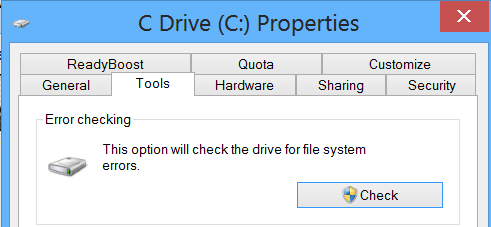- Joined
- Feb 18, 2002
Let's say you have a mechanical drive OS partition that needs to be checked for errors.
Let's say you also want to nuke the partition and reimage it from a drive image file.
Do you choose to:
1. Full (not quick) Format the OS partition.
2. Check the newly formatted empty partition for errors.
3. Reimage
Done.
Or is Checking the partition for errors also necessary *after* reimaging data back onto a newly formatted already checked space?
Question 2: After Full Formatting the partition and checking it for errors, is rebooting necessary? Or can you just image data onto newly formatted empty space straight away?
Let's say you also want to nuke the partition and reimage it from a drive image file.
Do you choose to:
1. Full (not quick) Format the OS partition.
2. Check the newly formatted empty partition for errors.
3. Reimage
Done.
Or is Checking the partition for errors also necessary *after* reimaging data back onto a newly formatted already checked space?
Question 2: After Full Formatting the partition and checking it for errors, is rebooting necessary? Or can you just image data onto newly formatted empty space straight away?
Last edited: