- Joined
- Jul 29, 2011
- Location
- Buenos Aires, Argentina
- Thread Starter
- #801
Does that make the gpu bend a bit because of the weight?
Temps look good!
Temps look good!
Welcome to Overclockers Forums! Join us to reply in threads, receive reduced ads, and to customize your site experience!
Bobby, I would use MSI Afterburner V4.1 to use for overclocking and testing the card.
Does that make the gpu bend a bit because of the weight?
Temps look good!
Hey guys, first time poster. Just looking for a little advice on what price do you think I could get for my 2 x MSi R9 290x Twin Frozr's with boxes. They are 6 months old and I still have original proof of purchase from store. I was thinking in the region of £340/350 but thought I'd ask some more knowledgeable people.
Thanks
Hey guys, first time poster. Just looking for a little advice on what price do you think I could get for my 2 x MSi R9 290x Twin Frozr's with boxes. They are 6 months old and I still have original proof of purchase from store. I was thinking in the region of £340/350 but thought I'd ask some more knowledgeable people.
Thanks

Without trying to start any red/green arguments, I bought a Titan X yesterday.

Started gaming at 50, recently purchased a FM2+ system thinking that the included GPU would be enough, it was not. Wanted to play Crysis 2,3 and BF4 the last straw was Advanced Warfare. Thought about buying a new system but SSI does not afford me that luxury, the best I can do is get a MSI R9 290 GAMING 4G 512 bit, I feel stupid now that I know a APU 6600K can't even enable PCIE gen 3.0 but what do you do. Me I figured get the best card I can afford and live with it till I save enough to get a FX system. It was between the MSI 970 and 290. Read some reviews that the 290 has some future proofing developments, hopefully they are also stupid proof. So was the 290 with a Gigabyte F2A88X-D3H and the APU 6600 not TOO stupid, just trying to make a bad situation better. Be kind, remember I'm old by some standards but young at heart. LEGEND is the best album ever!

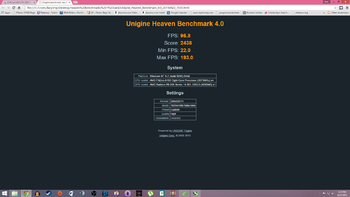
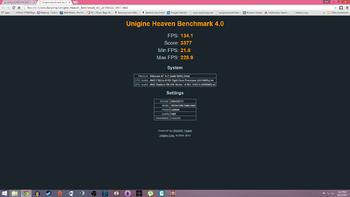
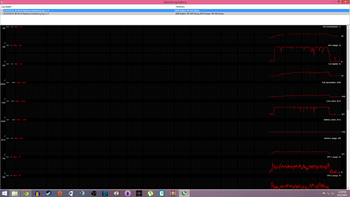
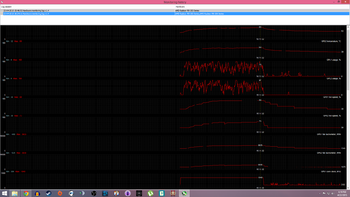
It's O.K. we have a member called Earth Dog here who is 75 and he has managed to make great contributions ever since he used something called the mail to correspond with us on the topic of finding the power button on his Compaq.
