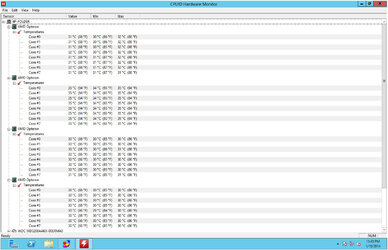- Joined
- Dec 25, 2004
- Thread Starter
- #81
Here are the photos:


And right before firing it up:

I know one of the fans is reversed. I've got it that way so that it doesn't hit the heat spreader on slot A1. When I get the shorter dimm to put in, I'll change the direction.
I do have to say that the folding appliance is VERY easy to setup and use. Took pretty much all the work out of it!
I did get a little worried when the system monitor only showed 32 CPUs, but I saw the F@H started up with 48 threads reported.
And now for the money shot!

Yes, that is 475K ppd!





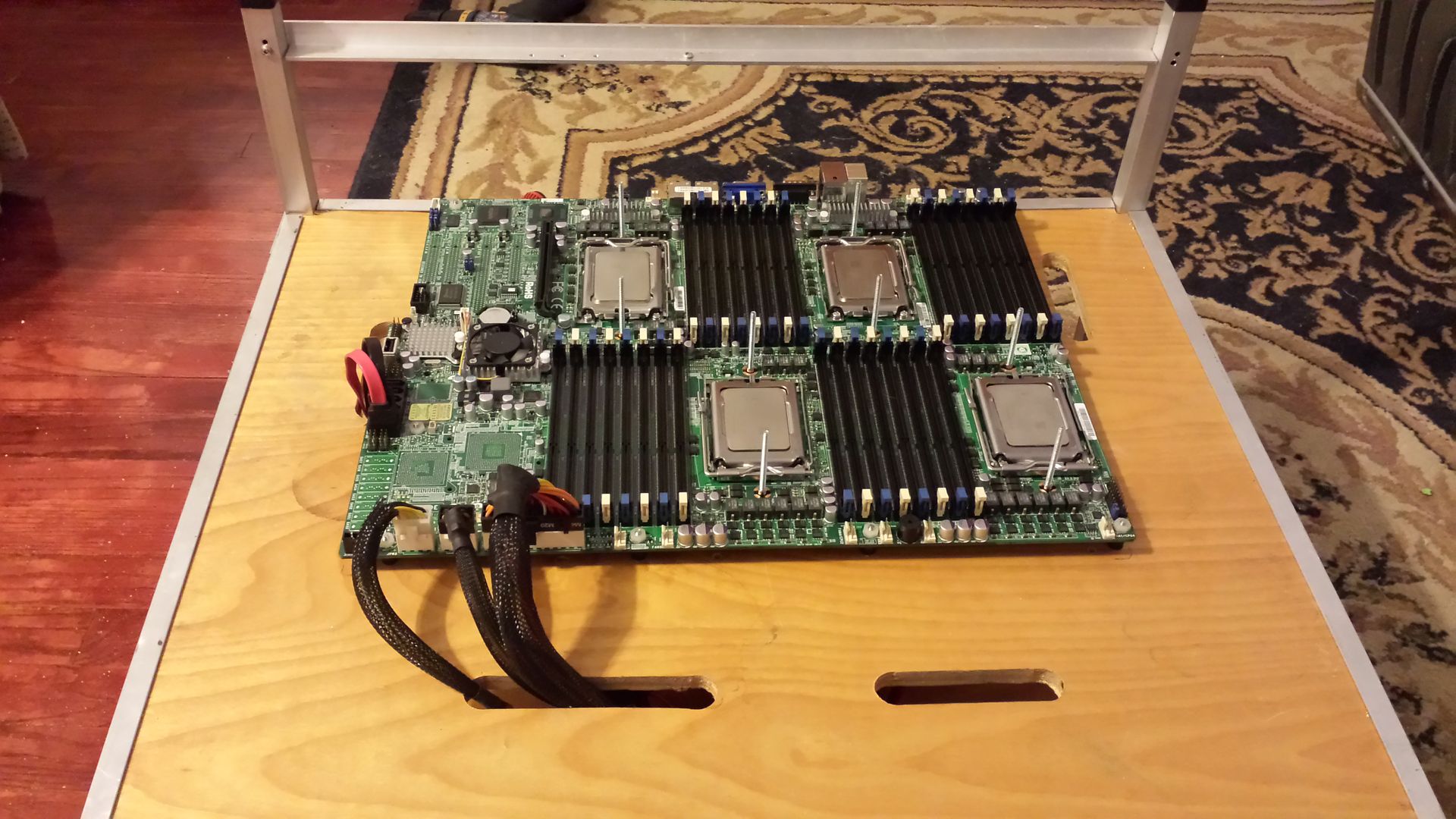
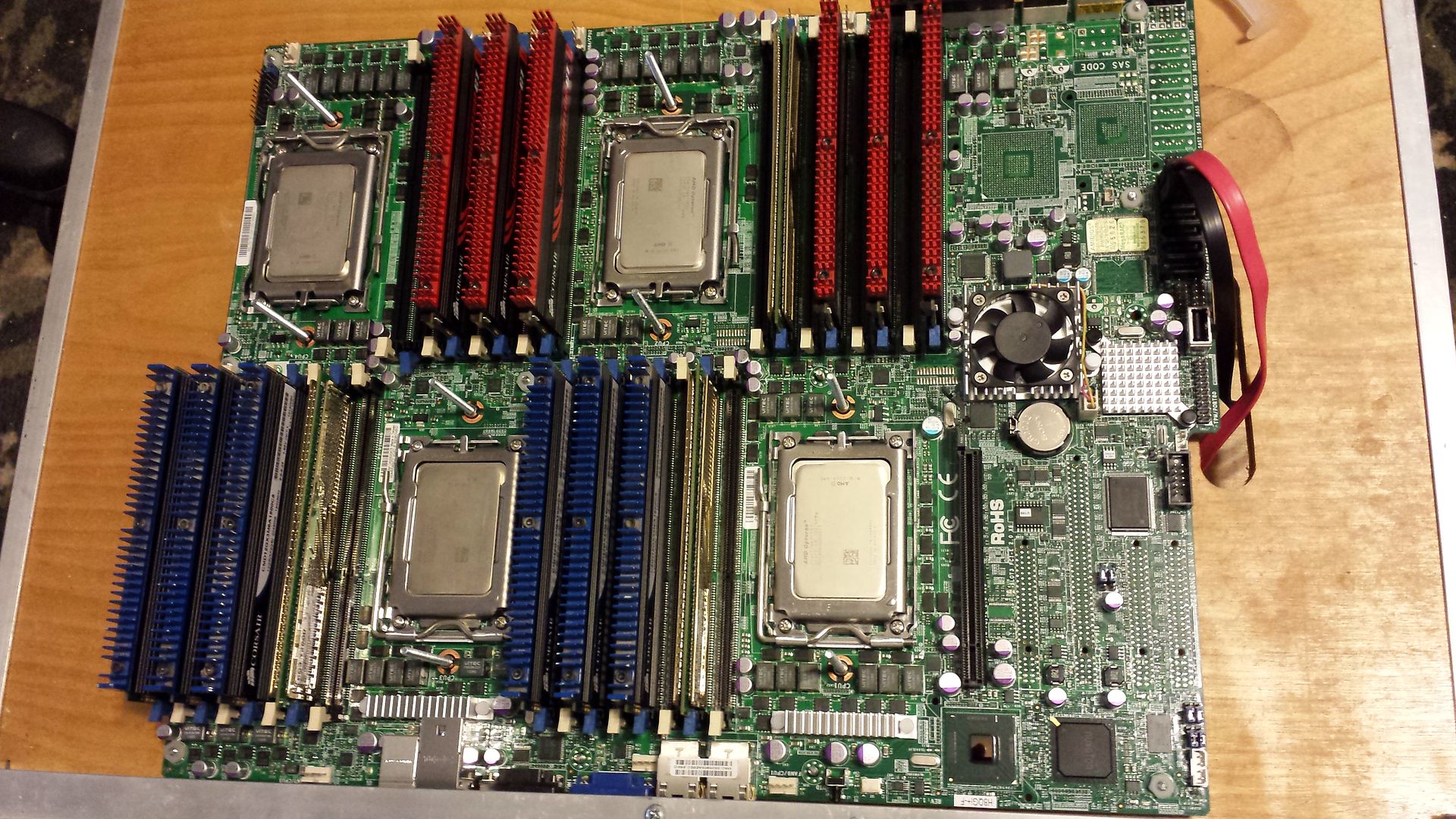
And right before firing it up:
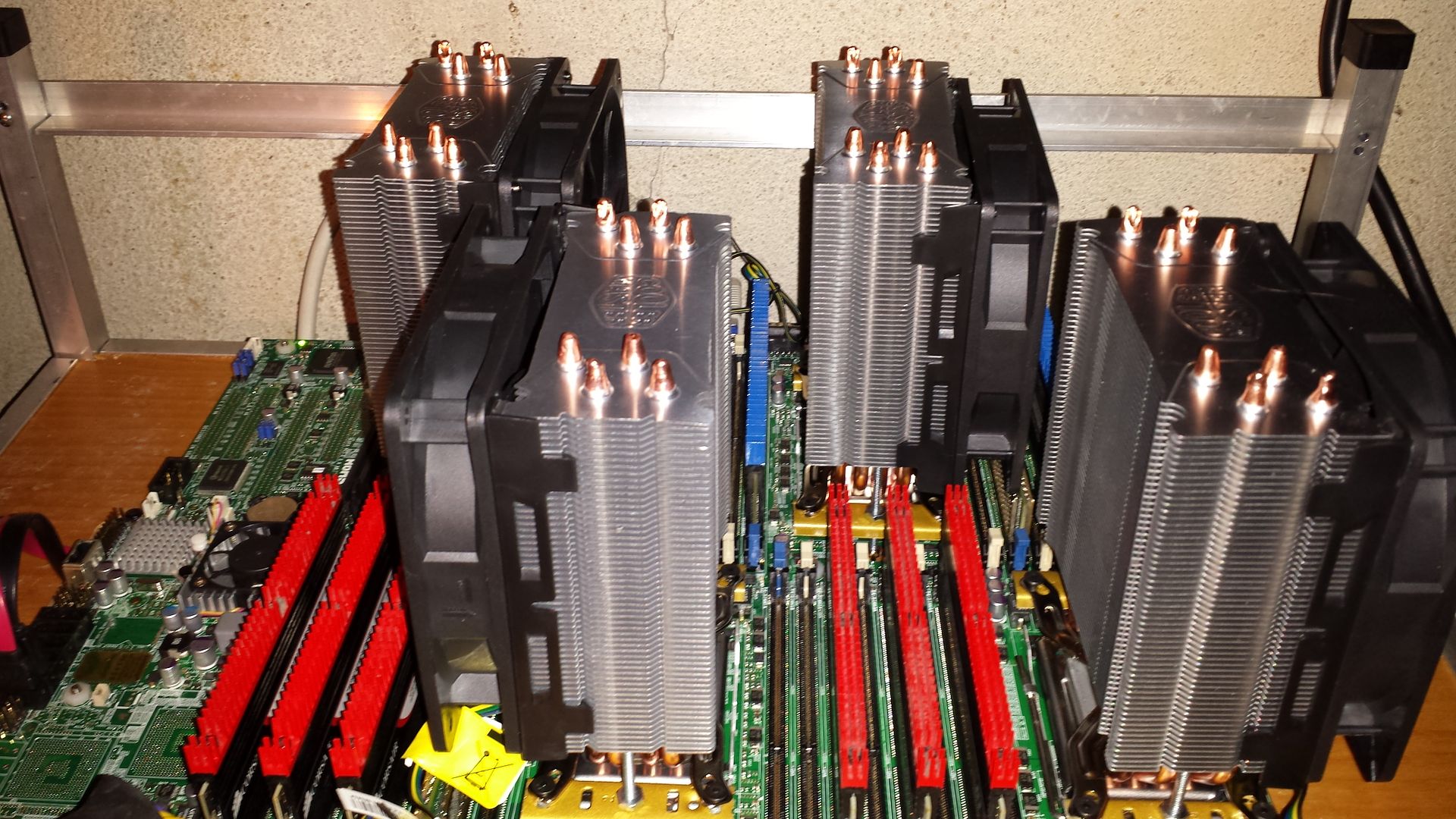
I know one of the fans is reversed. I've got it that way so that it doesn't hit the heat spreader on slot A1. When I get the shorter dimm to put in, I'll change the direction.
I do have to say that the folding appliance is VERY easy to setup and use. Took pretty much all the work out of it!
I did get a little worried when the system monitor only showed 32 CPUs, but I saw the F@H started up with 48 threads reported.
And now for the money shot!
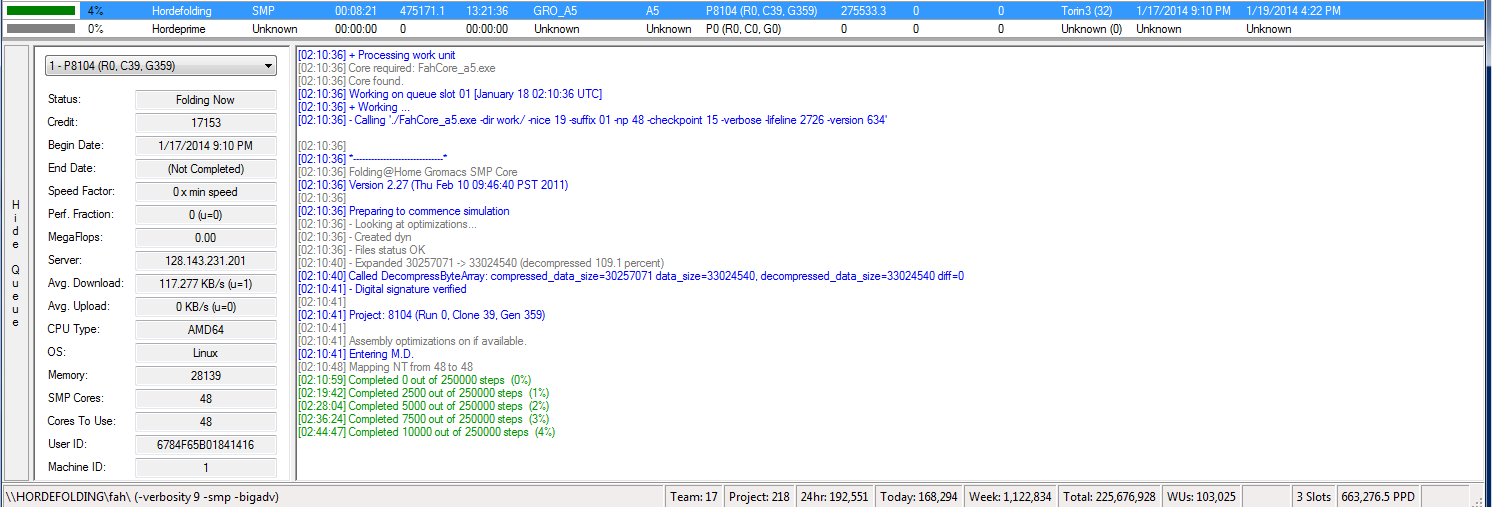
Yes, that is 475K ppd!