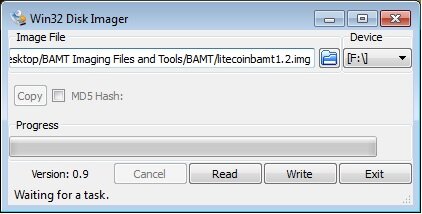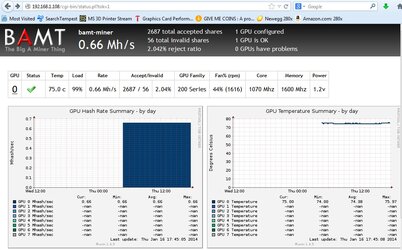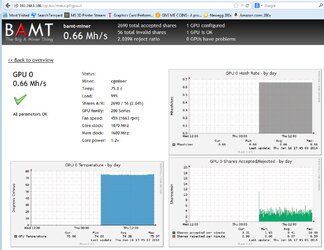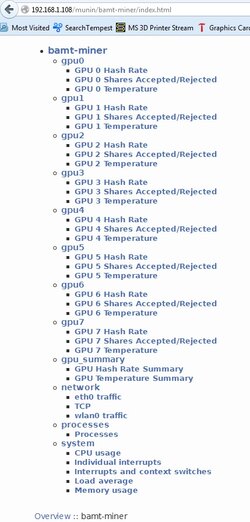- Joined
- Dec 9, 2002
BAMT: Big A.. Miner Thing
What is it:
A free Linux distro
Designed to be run from a USB thumb drive
For the purpose of GPU mining scrypt coins
On a dedicated mining machine
Why:
No need to purchase Windows. (Saves $)
No need to learn Linux. (Saves some of us )
)
Does not require a hard drive. (saves $ and valuable PSU connectors)
Does not require a CD/DVD drive. (saves $ and valuable PSU connectors)
What hardware do you need?
1. 2GB or larger USB drive
2. MOBO, PSU, RAM, CPU/cooler
3. Scrypt capable mining GPU's
4. A functioning machine to download the software and burn an image on the USB drive.
What software do you need?
1. Litecoin BAMT 1.2: https://mega.co.nz/#!qZ1TXRxD!Mcw8pkrP4SQE8D7bIfmZZEola01hxVFtbOBg6Cr3Zeo
2. Win32 Disk Imager: http://sourceforge.net/projects/win32diskimager/
I've got the hardware and the software is downloaded, now what?
1. Extract Litecoin BAMT to a new folder.
2. Insert your blank USB drive (note: files will be destroyed and partitions may not be reversible, so go get a dedicated $8 drive)
3. Open Win32 Disc Imager.
4. Use Disc Imager to browse to the extracted BAMT image.
5. Select the drive letter for the USB thumb drive.
6. Select Write. This burns the BAMT image to the USB drive.

When complete eject your newly created BAMT USB drive and close Disc Imager.
Congratulations! You have completed stage 1 and your BAMT Distro is ready to use.
Credit to https://litecointalk.org/index.php?topic=2924.0 and Scoutcamper for helping me get my BAMT dedicated miner operating.
What is it:
A free Linux distro
Designed to be run from a USB thumb drive
For the purpose of GPU mining scrypt coins
On a dedicated mining machine
Why:
No need to purchase Windows. (Saves $)
No need to learn Linux. (Saves some of us
 )
)Does not require a hard drive. (saves $ and valuable PSU connectors)
Does not require a CD/DVD drive. (saves $ and valuable PSU connectors)
What hardware do you need?
1. 2GB or larger USB drive
2. MOBO, PSU, RAM, CPU/cooler
3. Scrypt capable mining GPU's
4. A functioning machine to download the software and burn an image on the USB drive.
What software do you need?
1. Litecoin BAMT 1.2: https://mega.co.nz/#!qZ1TXRxD!Mcw8pkrP4SQE8D7bIfmZZEola01hxVFtbOBg6Cr3Zeo
2. Win32 Disk Imager: http://sourceforge.net/projects/win32diskimager/
I've got the hardware and the software is downloaded, now what?
1. Extract Litecoin BAMT to a new folder.
2. Insert your blank USB drive (note: files will be destroyed and partitions may not be reversible, so go get a dedicated $8 drive)
3. Open Win32 Disc Imager.
4. Use Disc Imager to browse to the extracted BAMT image.
5. Select the drive letter for the USB thumb drive.
6. Select Write. This burns the BAMT image to the USB drive.
When complete eject your newly created BAMT USB drive and close Disc Imager.
Congratulations! You have completed stage 1 and your BAMT Distro is ready to use.
Credit to https://litecointalk.org/index.php?topic=2924.0 and Scoutcamper for helping me get my BAMT dedicated miner operating.
Attachments
Last edited: