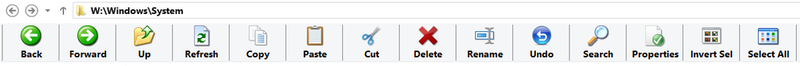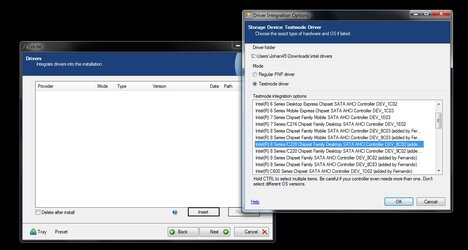Windows XP and Windows XP 64-Bit are very different things.
Yeah, I know

I've been using XP64 for like 6-7 years now and haven't had a single issue with it. Plus I need the extra memory supported.
Sharing the same kernel as Server 2003 x64 also has it's advantages:
- It's as
stable as the Server edition (much more stable than XP32)
- according to numerous tests I've done, performance wise, it's the
fastest Windows to this day
- it's
still getting all the security patches that come out for the server edition

I don't want to sound like I'm selling the thing, but it's the best x64 OS to suit
my needs. I do a lot of sound recording / editing and for this purpose it's still
unbeaten.
Yeah, you can't run any newer games which use DX10+ or which specifically require the Service Pack 3 installed, but that's fine with me cause I rarely play games and when I do, I can always switch to Win7 or whatever.
As for the drivers, from my experience, if there are drivers that work fine with the x86 version, then for sure there are drivers for the x64 edition as well.
The only device I could never find a suitable driver for is an old Sony Ericsson K750 phone, but personally I can live with that.