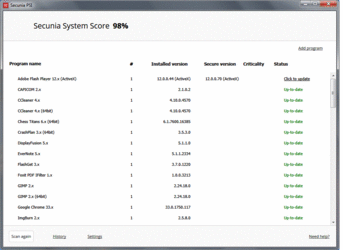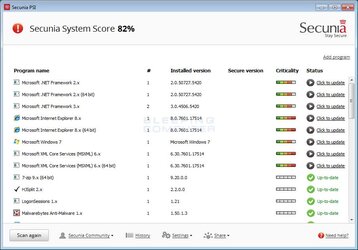Hey guys,
New to the forum but I've been fixing issues for years. Guess it was only a matter of time until I ran into an issue that I can't quite figure out.
I've done all the generic fixings: (Re-installed Graphics Driver, DXDiag, Defaulted settings, Defaulted the system, etc. etc.)
Now I thought at first it had something to do with UAC controls since I am a stickler when it comes to security (paranoia I guess?). Since the only seemingly common link between the softwares that have missing elements are ones that require UAC elevation. Turned off UAC, defaulted my security settings for a test, rebooted the system after making these changes, nothing. Still missing elements.
I'm literally out of ideas and I've been using Google-Fu for the past week, hunting through forums with a long list of tried key phrases that I just can't seem to find a single solution that works. So I guess it's time to just put it out there and see what bites.
I've attached a couple images to show what I mean from a common software inspection program called 'Secunia PSI'. Hopefully this clarifies what I mean. There are other softwares that display these similar results but not ALL of them do it. Windows apps are pretty safe, most of my games work fine without this sort of glitch. I just can't seem to figure it out. Hopefully you guys can.
New to the forum but I've been fixing issues for years. Guess it was only a matter of time until I ran into an issue that I can't quite figure out.
I've done all the generic fixings: (Re-installed Graphics Driver, DXDiag, Defaulted settings, Defaulted the system, etc. etc.)
Now I thought at first it had something to do with UAC controls since I am a stickler when it comes to security (paranoia I guess?). Since the only seemingly common link between the softwares that have missing elements are ones that require UAC elevation. Turned off UAC, defaulted my security settings for a test, rebooted the system after making these changes, nothing. Still missing elements.
I'm literally out of ideas and I've been using Google-Fu for the past week, hunting through forums with a long list of tried key phrases that I just can't seem to find a single solution that works. So I guess it's time to just put it out there and see what bites.
I've attached a couple images to show what I mean from a common software inspection program called 'Secunia PSI'. Hopefully this clarifies what I mean. There are other softwares that display these similar results but not ALL of them do it. Windows apps are pretty safe, most of my games work fine without this sort of glitch. I just can't seem to figure it out. Hopefully you guys can.