- Joined
- Sep 7, 2013
So it tunrs out GPU-Z has an "ASIC Quality" test in it.
Here lemme show you:

And here is my ASIC reading on my 270x:

NOTE!: 6xxx series and lower are not supported!
I'm curious as to whether the higher ASIC quality = better hashrates.
Like say an XFX gets 420Kh, but a Sapphire gets 450Kh on the same clocks.
Perhaps everyone can test this and we can see if that is a good indication of hashrate at all!
GPU-Z link
Here lemme show you:
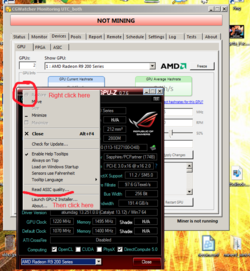
And here is my ASIC reading on my 270x:

NOTE!: 6xxx series and lower are not supported!
I'm curious as to whether the higher ASIC quality = better hashrates.
Like say an XFX gets 420Kh, but a Sapphire gets 450Kh on the same clocks.
Perhaps everyone can test this and we can see if that is a good indication of hashrate at all!
GPU-Z link

