Glitcher123
New Member
- Joined
- Mar 12, 2014
Usually we change rights through icon properties of Desktop - Security – name – addictionally. like on the picture. some guy told me that these change can be made through registry. but how?  i need to know how can i prevent users from making new folders, deleting them, saving files to the desktop, creating objects. i need your help, please
i need to know how can i prevent users from making new folders, deleting them, saving files to the desktop, creating objects. i need your help, please
 i need to know how can i prevent users from making new folders, deleting them, saving files to the desktop, creating objects. i need your help, please
i need to know how can i prevent users from making new folders, deleting them, saving files to the desktop, creating objects. i need your help, please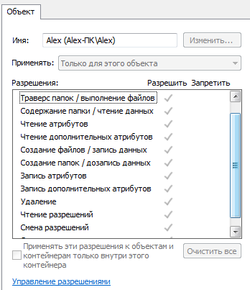
 to the forums.
to the forums.