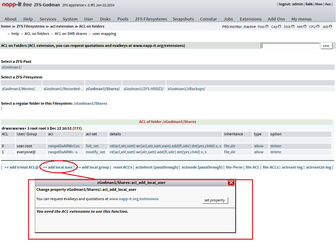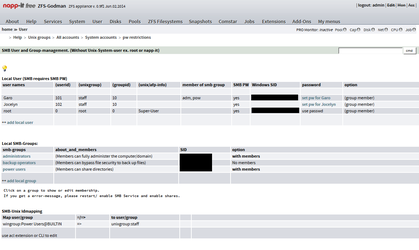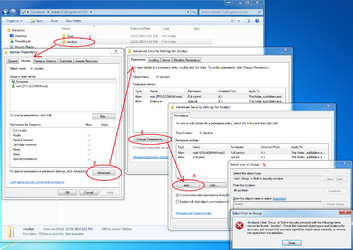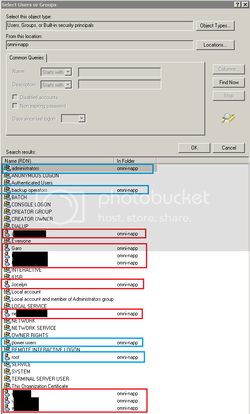I'm scratching my head right now as I'm unsure exactly how you are trying to add in users and create the shares. As confusing as permission can be, it's pretty easy to setup what you need in Napp-It.
First: ALL user accounts must already exist on a Windows box. They should all have a login password set as well. (Actually, you can create the accounts
in Windows afterward, but it just makes things easier if you already know who you have to add in.)
Second: Add in all users that you want to give access to in Napp-It via the 'User' menu. Use the '++add local user' link and add in the
same exact username/password as you have on your Windows box.
Third: Goto 'ZFS Filesystems' menu. You will see your root ZFS directory (usually denoted with a (pool)). Go back to 'ZFS Filesystems' drop down menu and click 'Create'. Create another directory in your root. This will be your share(s) that other systems will access. For instance my setup is:
- ZFS-Raid10 (pool) [the root]
- >Shares
- >VMs
- >WHS
- >iSCSI
Fourth: Go back to the 'ZFS Filesystems'. You will again see the Root directory with all the directories under root. You will also now see a "off" option under the SMB column. Whatever directories you want to share via Samba, make sure to click it and enable it. I only shared my 'Shares' directory via SMB, and all other directories below it is what I changed permission for via Windows.
Fifth: Goto ACL extensions and setup the permissions for each top directory as you see fit. This is where the user account information you added into Napp-It will be used to set permissions for each user account on each directory. In my case, I setup permissions for 'Shares' to allow my Windows account to have full control over it.
Fifth: After all that, you should now be able to view the shared directories, change their permissions, add more directories, etc, etc, etc, in Windows.