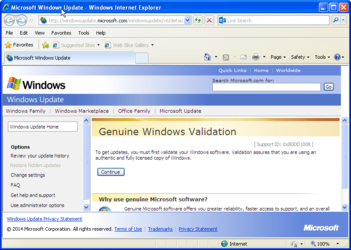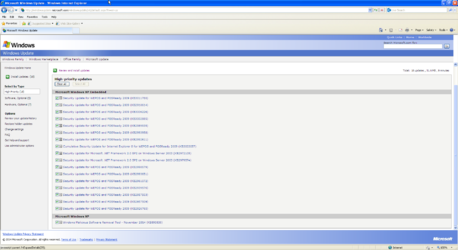Slipstreaming (integrating) Service Pack 4 with the original Windows XP installation files will create an installation which will include all Windows XP updates up to April 8, 2014 when extended support for Windows XP ended.
Certain versions of Windows XP will be supported through April of 2019, with updates applicable to all versions of Windows XP. The included Service Pack 4 enables updates to continue through April of 2019.
0. Service Pack 4 Slipstreaming can only be done if Service Pack 1 or later were slipstreamed already. So we first need to integrate SP1 or SP2 or SP3 with original installation files.
How to Integrate Windows XP and Service Pack 2
1. Copy contents of original Microsoft Windows XP installation files to folder C:\WINXP
[That means actual contents extracted from original ISO or original installation CD.]
2. Copy Service Pack 2 exe file to C:\ drive and rename it to xpsp2.exe
Service Pack 2 exe file can be downloaded from here:
http://www.microsoft.com/en-us/download/confirmation.aspx?id=28
3. Start Menu > Run... > cmd.exe > Press ENTER >
Now type c: and then press ENTER
Keep typing
cd..
and pressing ENTER until you get to the root C:\ directory
Then type xpsp2.exe -x:c:\SP2 and then press ENTER
4. After extraction completes, Press OK then type this in the cmd window and press ENTER:
cd SP2\i386\update
5. Finally, type this then press ENTER:
update.exe -s:c:\winxp
6. Wait until you see this message: "Integrated install has completed successfully." > OK
Contents of WINXP folder now contain non-bootable integrated (splipstreamed) Windows XP+SP2 operating system installation files.
Now we can integrate the unofficial Service Pack 4 with Windows XP+SP2 installation files.
Interestingly, unlike previous service packs, Slipstreaming of Service pack 4 *must* be done under Windows XP. If it is done under any other operating system, there may be problems with entering Windows XP product keys at time of install.
7. Copy SP4 exe file to C:\ drive and rename it to xpsp4.exe
8. *** !!! Disable anti virus software or it may interrupt the integration process with false positive virus detections. !!! ***
9. Start Menu > Run... > cmd.exe > Press ENTER >
Now type c: and then press ENTER
Keep typing
cd..
and pressing ENTER until you get to the root C:\ directory
Then type xpsp4.exe/integrate:c:\winxp and then press ENTER
Contents of WinXP folder now contain non-bootable integrated (splipstreamed) Windows XP+SP4 operating system installation files.
To make a bootable ISO with integrated AHCI drivers [which allow Windows XP to be installed on more motherboard chipsets released after Windows XP was released], see attachments BootableISO.zip and AHCI.zip below.
To make a bootable USB, download WinToFlash:
http://wintoflash.com/download/en/
Double click on WinToFlash.exe to start the program.
[By the way, if the program is blocked from accessing the internet - IT WILL STILL WORK

]
!!! IMPORTANT !!! :
When booting from USB, on the boot menu,
SELECT:
1st, text mode setup
But after initial Windows XP Setup files are copied and the installation process starts and asks you to reboot, so *after* the first reboot,
SELECT:
2nd, GUI mode setup, continue setup, + 1st start of Windows