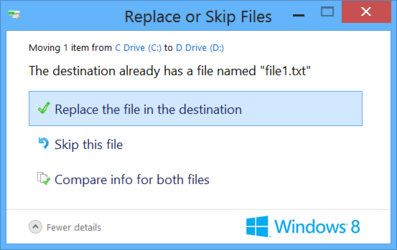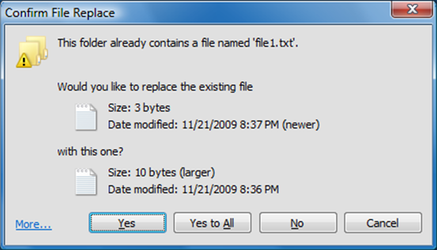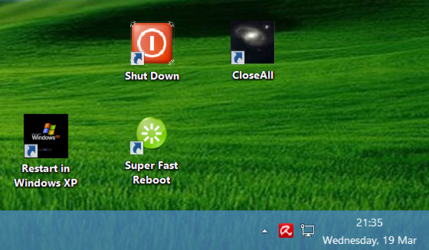- Joined
- Feb 18, 2002
Final set of Windows XP Security updates is coming up on Tuesday, April 8, 2014.
We already know how to make a custom ISO to include Service Pack 3, but how do we include all the updates released after SP3 for Windows XP to make a final all-inclusive Windows XP ISO? There will be no official Service Pack 4 for Windows XP - so why don't we try to figure out how to make an all inclusive Windows XP installation ISO?
===
The first question I'll ask before making any future motherboard purchase is: can Windows XP be installed on it?
Windows XP is perfect for multi-boots (not BCD dependent) and I still reboot from Windows 8 into Windows XP to use it for work.
• Windows XP allows you to group files or folders on different parts of the screen whereas in Windows 7/8, you can *only* do this on the Desktop and nowhere else. Windows 7/8 has no option to turn Auto-Arrange off. Registry edits which force Auto-arrange to be turned off cannot be used reliably because they break other Windows 7/8 features.
So if you need to group files/folders on the screen for work (for easier sorting) - there is no alternative but to reboot into Windows XP.
• If I am looking for something important on the system for work, I reboot into Windows XP and use Windows XP's Search Engine because Windows 7/8 Search Engine is more difficult to use and is not as reliable as Windows XP Search Engine. [I've caught Win7/8 missing hits and took screen shots.]
• Windows 8 Explorer status bar does not show file details like Windows XP does, if you have to work with a hundred or a thousand files, rebooting into Windows XP is necessary to work faster. For every file you save a second or two because of the more informative Windows XP status bar and because of this, more informative copy-paste initial screen, which Microsoft developers in their wisdom not only took out, but did so in a way that not even Classic Shell http://www.classicshell.net/downloads/ can bring back to Windows 8:
We already know how to make a custom ISO to include Service Pack 3, but how do we include all the updates released after SP3 for Windows XP to make a final all-inclusive Windows XP ISO? There will be no official Service Pack 4 for Windows XP - so why don't we try to figure out how to make an all inclusive Windows XP installation ISO?
===
The first question I'll ask before making any future motherboard purchase is: can Windows XP be installed on it?
Windows XP is perfect for multi-boots (not BCD dependent) and I still reboot from Windows 8 into Windows XP to use it for work.
• Windows XP allows you to group files or folders on different parts of the screen whereas in Windows 7/8, you can *only* do this on the Desktop and nowhere else. Windows 7/8 has no option to turn Auto-Arrange off. Registry edits which force Auto-arrange to be turned off cannot be used reliably because they break other Windows 7/8 features.
So if you need to group files/folders on the screen for work (for easier sorting) - there is no alternative but to reboot into Windows XP.
• If I am looking for something important on the system for work, I reboot into Windows XP and use Windows XP's Search Engine because Windows 7/8 Search Engine is more difficult to use and is not as reliable as Windows XP Search Engine. [I've caught Win7/8 missing hits and took screen shots.]
• Windows 8 Explorer status bar does not show file details like Windows XP does, if you have to work with a hundred or a thousand files, rebooting into Windows XP is necessary to work faster. For every file you save a second or two because of the more informative Windows XP status bar and because of this, more informative copy-paste initial screen, which Microsoft developers in their wisdom not only took out, but did so in a way that not even Classic Shell http://www.classicshell.net/downloads/ can bring back to Windows 8: