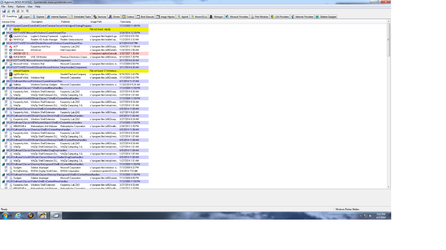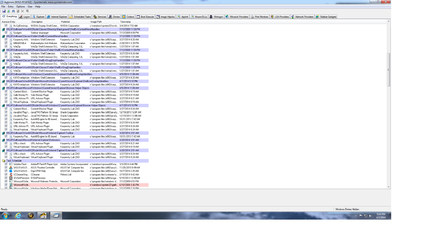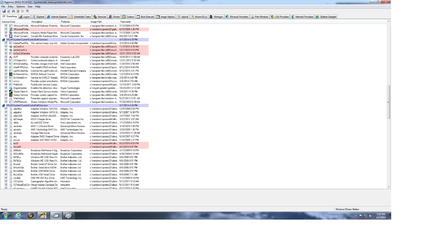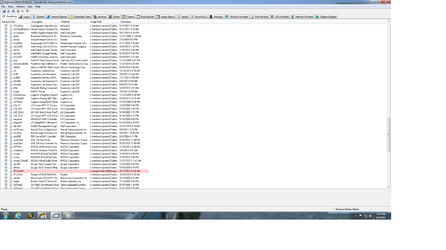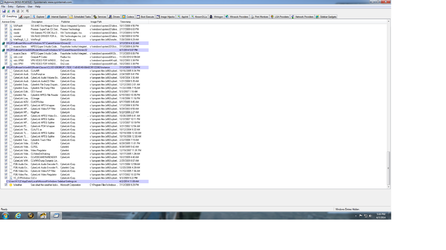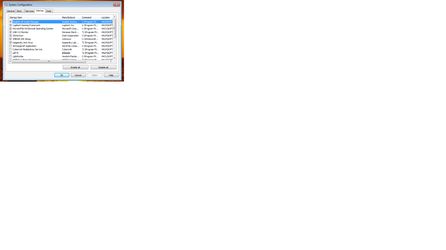- Joined
- Apr 16, 2011
- Location
- Missouri
The initial PC load is quick, but for some reason some programs and the start screen has been taking 3-4 min. to load. I just wiped my hard drive due to a virus. I accidently got some malware when installing yahoo messenger, but I deleted it with malwarebytes and ccleaner. Still the load is very slow considering I use an ssd for windows, yahoo messenger, Kaspersky, and a few other quick loads (or so should be). Should I wipe the drives and start AGAIN or is there something else I can do? Thanks all.
Last edited: