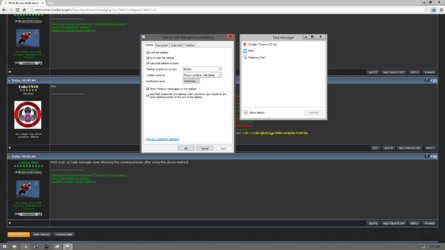Isn't is strange that there is no way to tell this... Service Pack-like update is actually installed? Nor does it have a name. Update is not a name. At least Update 1 sounded like you were installing some kind of an overhaul, which is what this is.
"Universal," yes, good point. Let me rephrase what I said above and say they should have made a desktop/laptop version of 8.1 in the first place that was not so "touch" oriented. They should have left that in RT.
Yes, we hear people say that all the time. I never understood that so it's good to have someone to ask this:
Why have one or the other but not both? You have Classic Shell so you know that with a SHIFT+Click on the real Start Button you have, you can be inside Metro in a flash with all the options available to you should you one day have a touch screen or wish for any reason to take advantage of the original interface?
Simply pressing Esc allows you to go back to the way things "should be" and as they are with Classic Shell.
You have both that way and without one interfering with the other. So why have one and not
the option for the other, which is what Classic Shell gave you... shouldn't have Microsoft done
that from the start, given us the option, a choice... rather than have one but not the other?
With a simple choice, quick interchangeable switch, there would be nothing to complain about for proponents of either...