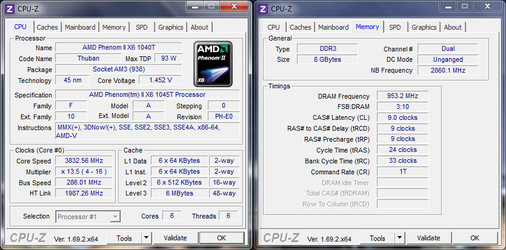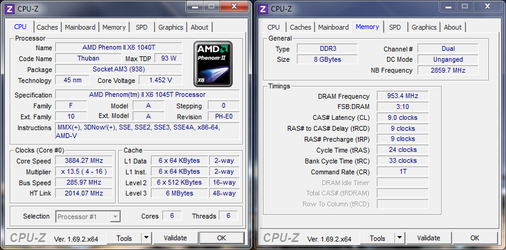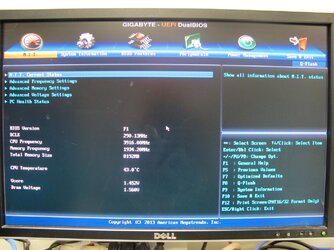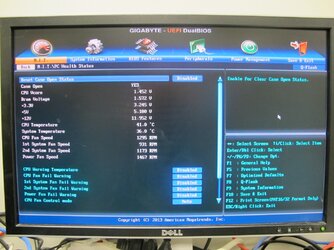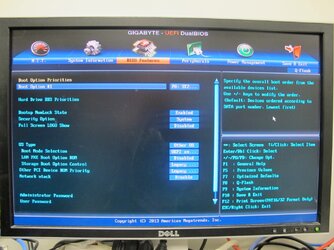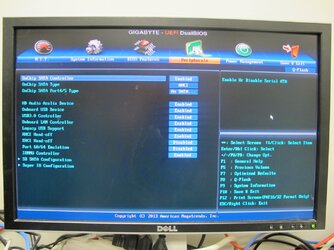I wouldn't bother honestly...
In the end I think you're proven right. I can't get anything past 286 ... HTT clock (lol what to call it) to run 24/7 stable. Well sadly I think the CPU/memory seem up to it, but the board itself goes la la land. I'll get back to that...
But another coincidence? I keep seeing on random posts of when using locked Thurban (1055T mostly) on 9xx chipset that 286/287 keeps popping up as a common speed people "stabilize at" which is... suspicious.
Which okay the bios/uefi screenshots above were of 290. Everything runs fine except after a few hours the vid card won't wake the monitor up, mouse/keyboard are unresponsive, power button doesn't do anything (well long press does shut off) which okay it's locked up right?
Except I can still Remote Desktop into it? And play around remotely. Like huh? So maybe chipset or other parts of the board aren't happy? I've tried putting a fan on the chipset heatsink but this still happened. I need to log chipset temps maybe to see.
But there is some definite "wall" there. 286 runs for days. 287 won't wake up.
Lastly this board seems strange with not "resetting" everything when you reboot. For instance if I try say 305 for a suicide shot, sometimes the USB flakes out (mouse keyboard erratic) but if you manage to reboot - and then set something that worked before like 280 and reboot, the USB is still nuts. Then the machine will still go "zombie sleep" or crash outright.
Unplugging keyboard/mouse thinking maybe the devices are confused results in them not being detected again that boot, which smacks of USB controller overspec/undefined state.
If you shutdown fully (soft shutdown works thankfully) then power back up this goes away. So you can "fuzz" various controllers on the board like this then when they don't get reset on a restart, it will cause you grief wondering why things that were stable before at a lower speed aren't now.
And that comes back around to wondering what PCIe speed actually is being set to, or other things on the board are. I'd chalk it up to just "chipset crash" except... you can still remote into it. Just weird!
Lastly I keep reading things that 9xx chipsets are really tuned for Bulldozer gen and not Phenom which makes sense really, but even 286 isn't a bad result considering. Unless 8xx chipsets were pulling 310+ easily on Phenom II's - I haven't looked for that, but if that were true I'd think the 1035T would suddenly have been a LOT more popular

But after all this, my buddy who has this same mobo except with an FX better hide his computer, cause I've got some experimenting to do on it