-
Welcome to Overclockers Forums! Join us to reply in threads, receive reduced ads, and to customize your site experience!
You are using an out of date browser. It may not display this or other websites correctly.
You should upgrade or use an alternative browser.
You should upgrade or use an alternative browser.
[BUILD LOG] Little Power
- Thread starter ATMINSIDE
- Start date
- Joined
- Jun 28, 2012
- Thread Starter
- #82
Okay, so things went a bit long with the review, that's why I haven't updated until now.
EVGA was walking me through some troubleshooting due to the overclocking results.
That said, there are a few teaser pics at the end of this review
http://www.overclockers.com/evga-z170-stinger-motherboard-review/
I'll be posting up more either tonight or later this week of the process!
EVGA was walking me through some troubleshooting due to the overclocking results.
That said, there are a few teaser pics at the end of this review
http://www.overclockers.com/evga-z170-stinger-motherboard-review/
I'll be posting up more either tonight or later this week of the process!
- Joined
- Jun 28, 2012
- Thread Starter
- #83
Alright, here's the step-by-step of putting this back together!
First, the empty case and cables hanging everywhere.

Next, the motherboard/CPU/RAM/SSD is installed, only the 8-pin CPU cable is plugged in here.
The 8-pin is routed underneath the motherboard to hide it away

Here you can see some cable management done via feeding cables through the side of the drive bay.
I also connected the cables to the motherboard (24-pin, front USB, front audio, SATA, fans).
The audio cable is routed partially under the motherboard. It'll come up under the GPU and go directly behind the I/O cover, keeping it hidden.
Where I used a 3-way fan splitter off of the CPU fan header I was able to tuck all of these cables up beside the rear fan and tie them away.

After this I installed the heatsink (see the review for my struggles and eventual replacement of the EVGA heatsink) and GPU.
This picture shows most of the final cable routing along with the I/O cover installed. Note how the audio cable doesn't show at all.

Here's a fairly straight-on picture with the side panel installed.
Almost all of the cables are unseen at this point thanks to either tying them back or routing them properly.

And here's one bonus picture

First, the empty case and cables hanging everywhere.
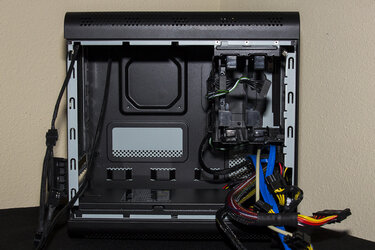
Next, the motherboard/CPU/RAM/SSD is installed, only the 8-pin CPU cable is plugged in here.
The 8-pin is routed underneath the motherboard to hide it away

Here you can see some cable management done via feeding cables through the side of the drive bay.
I also connected the cables to the motherboard (24-pin, front USB, front audio, SATA, fans).
The audio cable is routed partially under the motherboard. It'll come up under the GPU and go directly behind the I/O cover, keeping it hidden.
Where I used a 3-way fan splitter off of the CPU fan header I was able to tuck all of these cables up beside the rear fan and tie them away.

After this I installed the heatsink (see the review for my struggles and eventual replacement of the EVGA heatsink) and GPU.
This picture shows most of the final cable routing along with the I/O cover installed. Note how the audio cable doesn't show at all.

Here's a fairly straight-on picture with the side panel installed.
Almost all of the cables are unseen at this point thanks to either tying them back or routing them properly.

And here's one bonus picture


- Joined
- May 22, 2011
- Location
- USA
Very nice write up. Really like how its nice and compact. Silent but very deadly (powerful).
- Joined
- Jun 28, 2012
- Thread Starter
- #85
Very nice write up. Really like how its nice and compact. Silent but very deadly (powerful).
Thanks Jack!
Between having the Noctua iPPC 2000RPM PWM fans and the form factor this is my favorite setup I've used. Even over the water cooled cube.
- Joined
- Oct 16, 2011
- Location
- New England
How are the decibels in your rig ATM? Mine sounds like its taking off at times and i'm not sure if its my cpu cooler or the cougars i have in the top. Also that mixture of noctua brown and usb3.0 blue looks mighty sexy 
- Joined
- Oct 16, 2011
- Location
- New England
EVGA GTX 770 4gb and I have the EVGA mitx cpu cooler Theres two cougar vortex 120mm fans at the top, not entirely sure on specifics at the moment.
Is it possible to use any kind of sleeving or electrical tape to cover the usb cable?
Is it possible to use any kind of sleeving or electrical tape to cover the usb cable?
- Joined
- Jun 28, 2012
- Thread Starter
- #89
The EVGA cooler isn't the quietest thing in the world. I noticed a nice difference going to the NH-U9S.
Cougar fans are nice and typically fairly quiet, I'd say they're not your issue.
I doubt you'd find a sleeve that's big enough to go over the USB connector.
My suggestion would probably be some black heatshrink.
Cougar fans are nice and typically fairly quiet, I'd say they're not your issue.
I doubt you'd find a sleeve that's big enough to go over the USB connector.
My suggestion would probably be some black heatshrink.
- Joined
- Oct 16, 2011
- Location
- New England
Perhaps I'll look into another cooler, your noctua seems to give a ton more room between itself and your gpu. Also I do like the fact that noctua's finally released new color fans because that brown was enough to turn me away from them completely haha.
I really should break down my rig soon too to clean it out so maybe i'll kill two birds with one
I really should break down my rig soon too to clean it out so maybe i'll kill two birds with one
- Joined
- Oct 16, 2011
- Location
- New England
Will do! One thing I do wish about is a slightly longer 4pin cpu cable and a conversion bracket for the slim cd/dvd drive slot to 2.5" drive or something like that. Miss the days when I had 5+ drive bays to work with haha.
- Joined
- Oct 16, 2011
- Location
- New England
Very nice, out of curiosity what temps do you see with this noctua cooler? Hard to tell but are you using just the one fan or is there another mounted on the other side?
- Joined
- Oct 16, 2011
- Location
- New England
Wow very nice, I still haven't dared overclock my CPU til I have a cooling solution I feel is ideal. At stock 3.6ghz during prime95 blend I'm getting ~80° on my 4670k.
- Joined
- Oct 16, 2011
- Location
- New England
that will go on my list of things to do. I did some googling and realized I never changed anything in my bios but after setting a few of the power settings from auto to enabled, I'm seeing a major fps drop when i play Counterstrike: Global Offensive. Prior to this I did try running prime95 with realtemp again to see if any changes, it plateaued around 70 but then gradually back up to 80.
- Joined
- Jun 28, 2012
- Thread Starter
- #100
Your photography skills are top notch, what camera are you using?
Thanks!
Some were with my old Canon Rebel T3, the most recent are with the Canon EOS 60D.
Similar threads
- Replies
- 11
- Views
- 1K