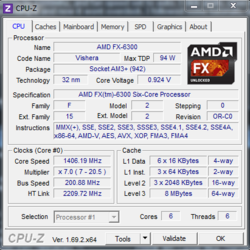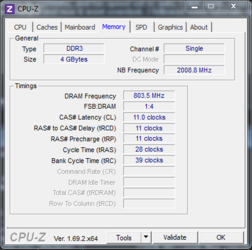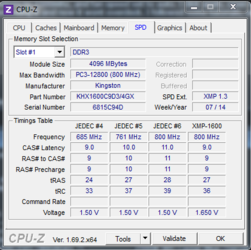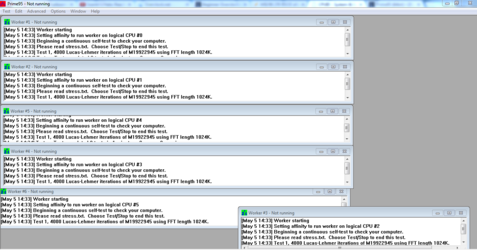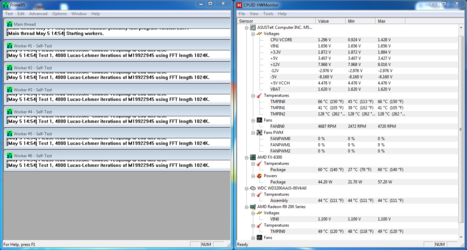- Joined
- Jun 4, 2013
I recently upgraded my rig, and I can't overclock my R9 270. I tried MSI afterburner and Sapphire Trixx. Both gave me a blue screened after 5 seconds of UH4 or any video game. I set the core clock to 1050mhz, memory to 1500mhz, and fan speed set to auto. I click apply, open my favorite game, and bam blue screen. I am really dissapointed, I bought this card with the intention of overclocking it and now it wont overclock. I followed some tutorials, and I am pretty sure I am doing everything right. She just wont overclock 
My specs:
FX-6300
CX500
4GB Kingston Hyper-x
ASUS M5A78L-M LX PLUS
MSI R9 270
Is there anyway to fix this problem? Thanks in advance.
My specs:
FX-6300
CX500
4GB Kingston Hyper-x
ASUS M5A78L-M LX PLUS
MSI R9 270
Is there anyway to fix this problem? Thanks in advance.