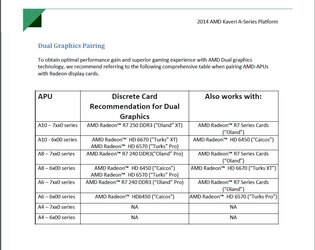- Joined
- Oct 9, 2003
- Location
- Illinois
Very long time, no post! Good to see this place active.
I picked up a micro ITX Gigabyte GA-F2A88XN-WIFI, the A10-7850K, and a low profile Sapphire R7 250. The idea is a MICRO gaming rig and so far it's going well, other than the fact that I can NOT get Dual Graphics (their new name for Crossfiring the APU and PCI-E video card) working.
I know I am supposed to see it in the CCC, but the option is not there. Both devices show up in Device Manager just fine. In fact, whichever device I do not have my screen connected to shows up as "Disabled Device" in CCC.
I've updated to the latest BETA Bios for the motherboard, still no help. I have the BIOS set to Force the integrated graphics, and matched the ram use to my R250. Regardless of BIOS settings that I can find, no help.
I KNOW these things can do Dual Graphics and I know the motherboard supports it. I've tried the 14.2, .3, .4 beta drivers and .4 WHQL drivers. All act the same, no option for it. I use the AMD cleaner/reboots/etc, no help.
I can verify in GPU-Z as well that I am NOT in any kind of Crossfire mode, they do not seem to be working together. I do not get the performance boost that I should be seeing. I typically stay connected via HDMI to the R250 card right now because it seems to perfom better in BF4 than when I have it plugged into the onboard HDMI port.
What in the world is wrong?!?
I picked up a micro ITX Gigabyte GA-F2A88XN-WIFI, the A10-7850K, and a low profile Sapphire R7 250. The idea is a MICRO gaming rig and so far it's going well, other than the fact that I can NOT get Dual Graphics (their new name for Crossfiring the APU and PCI-E video card) working.
I know I am supposed to see it in the CCC, but the option is not there. Both devices show up in Device Manager just fine. In fact, whichever device I do not have my screen connected to shows up as "Disabled Device" in CCC.
I've updated to the latest BETA Bios for the motherboard, still no help. I have the BIOS set to Force the integrated graphics, and matched the ram use to my R250. Regardless of BIOS settings that I can find, no help.
I KNOW these things can do Dual Graphics and I know the motherboard supports it. I've tried the 14.2, .3, .4 beta drivers and .4 WHQL drivers. All act the same, no option for it. I use the AMD cleaner/reboots/etc, no help.
I can verify in GPU-Z as well that I am NOT in any kind of Crossfire mode, they do not seem to be working together. I do not get the performance boost that I should be seeing. I typically stay connected via HDMI to the R250 card right now because it seems to perfom better in BF4 than when I have it plugged into the onboard HDMI port.
What in the world is wrong?!?
Last edited: