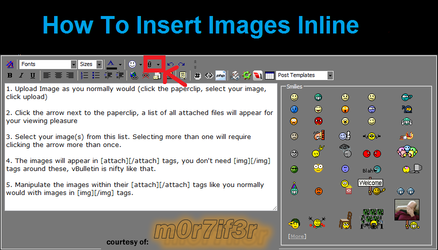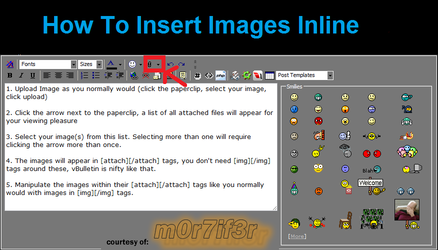Hello,
This is my first post here and I'm fairly new to overclocking. I'm looking for a reasonable 24/7 oc, so I tried 4,1 GHz and ran LinX without errors. Please see the attached pictures of my settings. What are your thoughts?
UPDATE:
4,2 GHz, stable this far (1,5h), max temp: 53 degrees C. Settings:




What are your thoughts?
This is my first post here and I'm fairly new to overclocking. I'm looking for a reasonable 24/7 oc, so I tried 4,1 GHz and ran LinX without errors. Please see the attached pictures of my settings. What are your thoughts?
UPDATE:
4,2 GHz, stable this far (1,5h), max temp: 53 degrees C. Settings:
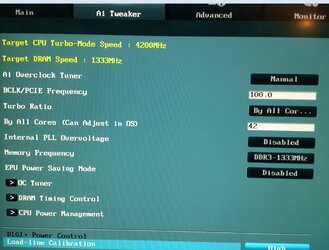
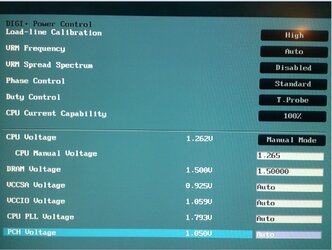
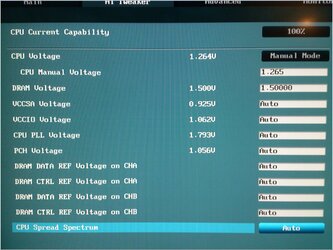
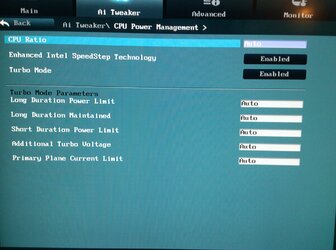
What are your thoughts?
Last edited: