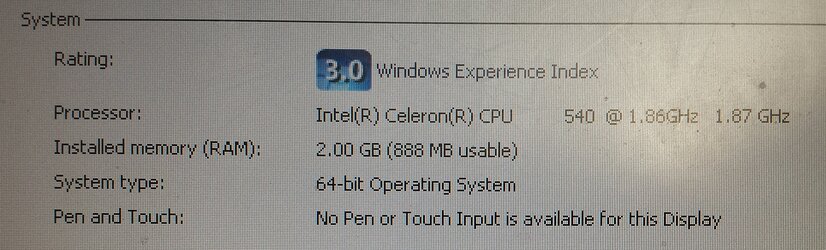- Joined
- Nov 7, 2004
I have a HI Grade M760S laptop bought off ebay as spares and repair the CD-RW drive keeps flashing like it's reading even when there's nothing in it so I fully removed it because the monitor wouldn't power up for some reason. The other issue is the owner has put a password in the BIOS and I can't figure out how to clear it and with this issue I cannot get in to change the boot options to boot to my Lite On USB drive.
There is no F Key either that gives me the option to boot to the USB so is it possible to use Safe Mode Command prompt to boot to the USB, issue I can think of with this is the drive letter path for the USB drive.
There is no F Key either that gives me the option to boot to the USB so is it possible to use Safe Mode Command prompt to boot to the USB, issue I can think of with this is the drive letter path for the USB drive.