...the most important issues addressed first would produce the best results. Plus you need to remember that BF4 and BF3 are not coded as well as they should be and moving to CFx is not a cure most of the time since the ATI driver is still off some as I understand it.
Moving on.
You ask >> Also, would a Crosshair V Formula and H100i fix my problem completely?
My answer is >> NO it will not fix your problems at 4.5Ghz. You do NOT have good air-flow thru the case and certainly not in the VRM cpu voltage supply circuit and socket of cpu area. That is your main problem to date and the one most of us have referred to from your first post.
You say >> I am trying to reach astronomical overclocking, like maybe up to 4.8 or, if I am lucky, around 5 GHz.
My answer >> That is NOT likely possible just with JUST a change to the Formula-Z and an H100i. I say JUST a change because the FX-8320 your bought is not just a low-binned FX-8350 like we thought of in days of old. Buying the cheaper processor and overclocking it AS FAR as the higher priced cpu has n0t been working so well with FX processors.
If you were really really really lucky and got one of the new FX-8350 cpus that we have seen a few of that will clock from their default 4.0Ghz to 4.8Ghz without adding too much Vcore to the cpu...then you might get to 4.8Ghz with that CHV and H100i. Otherwise, NO, just buying a 'better' board for sure and a bigger AiO cooler will not do anything good or chances it will help are NOT so good that I would bet my money that way.
The 3500 MHz default speeded FX-8320 is just NOT normally up to clocking as high as an FX-8350. We have seen users in the AMD CPU Forum section buying low priced and trying to reach the same speeds as the FX-8350s and it seldom ever works out. YMMV but the money is on it not working out for the sort of speeds you want with you having an FX-8320.
You need: probably more or less in the order listed.
1.) better or said this way: cpu more likely to go to the 4.8Ghz range on GOOD water
cooling.
2.) better cpu cooler by a lot to push to the 4.8Ghz or 5.0Ghz speed range.
3.) more air thru your case over the area of VRMs no matter which mobo.
4.) better mobo to handle an 8 core cpu at 4.8Ghz speeds.
I list the motherboard last because without the situations being fixed first, there is no need to spend about $200.00 for a new CHV mobo. The board alone will not fix your problems of cpu speed. The cooler alone will not fix your cpu speed. The air thru the case and in the area of VRM and CPU socket will help with any mobo and cpu cooler.
It has been suggested to you that you go in bios and disable one module of 2 cores and thus allow for more speed with less strain on your parts and pieces. You NEED to try that to see if you can clock a little higher and see if that HELPS your gaming any. IF clocking a little higher, does not help with some more cpu speed since two cores are disabled, THEN spending more money for more cpu speed is NOT going to help you and you need to go INTEL and see if that helps sort your issues since most think Intel games better or so is said.
RGone...ster
EDIT:
More times than I can count the opinion seems to be that a 6 core FX-6300 or even the default higher clocked FX-6350 are better cpus for gaming. The two LESS cores of the FX-63xx series are a lot less load on the system than the full on overclocked 8 core processors.
So here again it would be greatly suggested that you disable 2 cores and see if you can get to a higher cpu clock and IF that higher clock helps your gaming. If it does not then you do not need to spend money on CHV and such but on some other plan.
END EDIT.