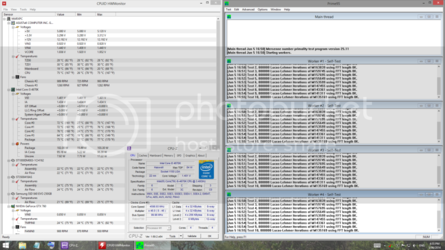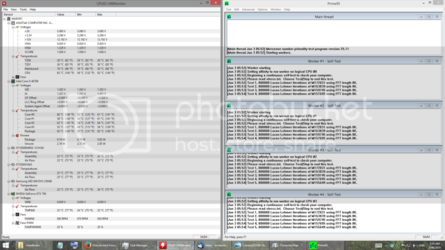Hey guys,
No doubt you get a lot of temp related threads but I'm struggling to find after much searching and scouring through forums any Haswell chips that have similar thermals to my chip.
I am actually quite content with my OC, just curious as to why my chip is behaving so differently.
I built this system (my first) about 3 months ago and have been doing a lot of reading and tweaking and this is what I'm come too.
* CPU: i5 4670k 4.4Ghz @ 1.3v
*Gigabyte Geforce gtx 760 oc edition
* Cooler: Noctua NH-D14
* Motherboard: Asus Gryphon Z87
* RAM: G Skill 8G(2x4G) DDR3 1600Mhz PC12800 RL 9-9-9-24(CL9D-8GBRL)
* Case: Corsair 350D Micro/Mini ATX Case
* Boot Disk: Samsung 250GB SSD 840 EVO
* Seagate SATA3 1TB 7200RPM 64mb Cache
* Multi Monitor: AOC i2757Fh 27" IPS Monitor + Old HP 19" Monitor
* Samsung SATA Black Internal DVD/RW Drive
* Power Supply: Corsair RM 650
* Windows 8.1 64bit

NOTE: I set VCORE in the bios at 1.3v but as far as I can tell using HWmonitor, what it shows as VIN4 is the actual VCORE. The reason i think VIN4 is the VCORE is it shows the voltage steps depending on load you'd expect with C states enabled. When fully stressed though VIN4 maxes out at 1.328v
With that OC and voltage, running all fans on silent Prime95 after an hour can't push the temps past 65°C. With ambient temps around 18°C my idle temps are 22°C.
quick test just to show you the readings i get.

I was playing around with voltages of 1.39v at 4.6Ghz which isn't stable. Prime95 would cause a BSOD after the 10th or 11th test and the temps hadn't passed 72°C.
So unlike most Haswell chips I've got plenty of thermal headroom but to get the chip stable at higher frequencies requires big jumps in voltage. 4.3Ghz is stable at 1.25v and anything below if I remember correctly is stable at stock voltage.
When doing the easy chip test, 4.6Ghz @ 1.2v I get to the boot screen which as I understand should mean a chip in the upper 50th percentile?
Anyways just curious to know if anyone else has got a similar chip or perhaps I'm missing something??
___________________________________________________________________________________________________
Also am i right about VIN4 being the actual VCORE?
CPU-Z reads VCORE as 1.302 V but there is no stepping, just static at 1.302V.
I read somewhere I think in this forum that suggested VIN4 in HWmonitor is in some cases VCORE. Would rather not be running CPU 24/7 @ 1.3 V but the only way to get what CPU-Z reads as VCORE to step is to use adaptive or offset and when video editing or encoding at 1.3 V I get spikes to 1.395 V.
What readings/software should I go by?
______________________________________________________________________________________________________________________
There is a whole lot of conflicting info out there.
Came across an ASUS overclocking guide provided by a PolRoger a few comments down in the comments section after this article
http://www.overclockers.com/3step-guide-to-overclock-intel-haswell
The best guide I've come across for specifically using an ASUS motherboard.
It states that the only way to get voltage stepping is to use offset or adaptive mode and recommends it to avoid cpu degradation..... which goes against the main Haswell OC thread in this forum that states that adaptive mode is useless..... that guide did have to cover more motherboards.... just not sure what best fits my situation.
So I've just switched back to adaptive..... in the bios I've got +0.12 V turbo an additional 0.01V.
CPU-Z shows Core Voltage adjusting according to load. When fully stressed Core Voltage is 1.3, I mentioned video editing previously but I think it's just handbrake that causes the voltage spikes which frequently goes up to 1.387 V
I probably only use handbrake for a about an hour each week. So I'm thinking those spikes are pretty harmless compared to sitting at 1.3 V 24/7 ??
Wondering if I've done some damage to my chip. Can't even boot into OS when taking it up to 4.6Ghz now, even at 1.4 V manual. 4.5Ghz at 1.35 manual is sweet though.
No doubt you get a lot of temp related threads but I'm struggling to find after much searching and scouring through forums any Haswell chips that have similar thermals to my chip.
I am actually quite content with my OC, just curious as to why my chip is behaving so differently.
I built this system (my first) about 3 months ago and have been doing a lot of reading and tweaking and this is what I'm come too.
* CPU: i5 4670k 4.4Ghz @ 1.3v
*Gigabyte Geforce gtx 760 oc edition
* Cooler: Noctua NH-D14
* Motherboard: Asus Gryphon Z87
* RAM: G Skill 8G(2x4G) DDR3 1600Mhz PC12800 RL 9-9-9-24(CL9D-8GBRL)
* Case: Corsair 350D Micro/Mini ATX Case
* Boot Disk: Samsung 250GB SSD 840 EVO
* Seagate SATA3 1TB 7200RPM 64mb Cache
* Multi Monitor: AOC i2757Fh 27" IPS Monitor + Old HP 19" Monitor
* Samsung SATA Black Internal DVD/RW Drive
* Power Supply: Corsair RM 650
* Windows 8.1 64bit

NOTE: I set VCORE in the bios at 1.3v but as far as I can tell using HWmonitor, what it shows as VIN4 is the actual VCORE. The reason i think VIN4 is the VCORE is it shows the voltage steps depending on load you'd expect with C states enabled. When fully stressed though VIN4 maxes out at 1.328v
With that OC and voltage, running all fans on silent Prime95 after an hour can't push the temps past 65°C. With ambient temps around 18°C my idle temps are 22°C.
quick test just to show you the readings i get.
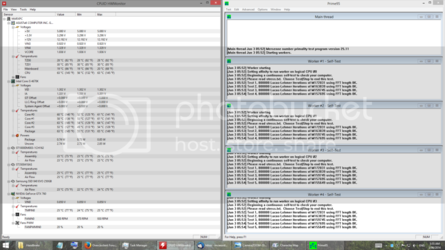
I was playing around with voltages of 1.39v at 4.6Ghz which isn't stable. Prime95 would cause a BSOD after the 10th or 11th test and the temps hadn't passed 72°C.
So unlike most Haswell chips I've got plenty of thermal headroom but to get the chip stable at higher frequencies requires big jumps in voltage. 4.3Ghz is stable at 1.25v and anything below if I remember correctly is stable at stock voltage.
When doing the easy chip test, 4.6Ghz @ 1.2v I get to the boot screen which as I understand should mean a chip in the upper 50th percentile?
Anyways just curious to know if anyone else has got a similar chip or perhaps I'm missing something??
___________________________________________________________________________________________________
Also am i right about VIN4 being the actual VCORE?
CPU-Z reads VCORE as 1.302 V but there is no stepping, just static at 1.302V.
I read somewhere I think in this forum that suggested VIN4 in HWmonitor is in some cases VCORE. Would rather not be running CPU 24/7 @ 1.3 V but the only way to get what CPU-Z reads as VCORE to step is to use adaptive or offset and when video editing or encoding at 1.3 V I get spikes to 1.395 V.
What readings/software should I go by?
______________________________________________________________________________________________________________________
There is a whole lot of conflicting info out there.
Came across an ASUS overclocking guide provided by a PolRoger a few comments down in the comments section after this article
http://www.overclockers.com/3step-guide-to-overclock-intel-haswell
The best guide I've come across for specifically using an ASUS motherboard.
It states that the only way to get voltage stepping is to use offset or adaptive mode and recommends it to avoid cpu degradation..... which goes against the main Haswell OC thread in this forum that states that adaptive mode is useless..... that guide did have to cover more motherboards.... just not sure what best fits my situation.
So I've just switched back to adaptive..... in the bios I've got +0.12 V turbo an additional 0.01V.
CPU-Z shows Core Voltage adjusting according to load. When fully stressed Core Voltage is 1.3, I mentioned video editing previously but I think it's just handbrake that causes the voltage spikes which frequently goes up to 1.387 V
I probably only use handbrake for a about an hour each week. So I'm thinking those spikes are pretty harmless compared to sitting at 1.3 V 24/7 ??
Wondering if I've done some damage to my chip. Can't even boot into OS when taking it up to 4.6Ghz now, even at 1.4 V manual. 4.5Ghz at 1.35 manual is sweet though.
Last edited:
 BTW!
BTW!