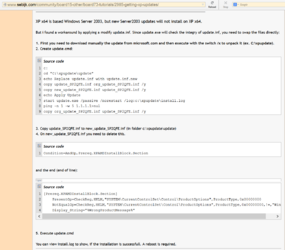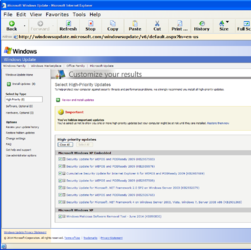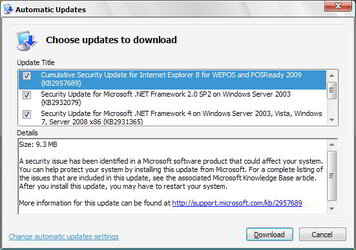- Joined
- Feb 18, 2002
Windows Registry Editor Version 5.00
[HKEY_LOCAL_MACHINE\SYSTEM\WPA\PosReady]
"Installed"=dword:00000001
Pasting this ↑ into Notepad and saving it as a .reg file then double-clicking on it > Yes allows the updates to continue until 2019. The updates are meant to be for point-of-sale (POS) Windows XP based systems and will be supported until 2019.
It's Patch Tuesday in an hour or two, maybe I can test easily because of the organized way I do imaging. Let's get to the concerns now. Microsoft warned against editing the Windows XP registry in a statement:
"The security updates that could be installed are intended for Windows Embedded and Windows Server 2003 customers and do not fully protect Windows XP customers. Windows XP customers also run a significant risk of functionality issues with their machines if they install these updates, as they are not tested against Windows XP.... The best way for Windows XP customers to protect their systems is to upgrade to a more modern operating system, like Windows 7 or Windows 8.1."
OK so dissecting that:
"...do not fully protect" - well of course but if it's 'nothing' VS. 'not fully protect'. Which should we choose?
"...significant risk of functionality issues" - there's the most troubling part, I'd like to ask someone knowledgeable about the the nature of that statement.
Is it connected to what follows: "...as they are not tested against Windows XP..." In other words, significant risk because extensive testing was not done (in which case, well of course they can't *guarantee* anything) or... is there any evidence that these updates will actually mess up the system?
Before any major update like this I commit my Windows XP OS partition images to DVDs. I'll do so this time and go on from there...
P.S. This is about 32-Bit Windows XP of course.
64-Bit Windows XP is based on Windows Server 2003 Service Pack 1, not Windows XP as we know it. So updates are different for 64-bit but just for the record, here's how you re-enable those:
[HKEY_LOCAL_MACHINE\SYSTEM\WPA\PosReady]
"Installed"=dword:00000001
Pasting this ↑ into Notepad and saving it as a .reg file then double-clicking on it > Yes allows the updates to continue until 2019. The updates are meant to be for point-of-sale (POS) Windows XP based systems and will be supported until 2019.
It's Patch Tuesday in an hour or two, maybe I can test easily because of the organized way I do imaging. Let's get to the concerns now. Microsoft warned against editing the Windows XP registry in a statement:
"The security updates that could be installed are intended for Windows Embedded and Windows Server 2003 customers and do not fully protect Windows XP customers. Windows XP customers also run a significant risk of functionality issues with their machines if they install these updates, as they are not tested against Windows XP.... The best way for Windows XP customers to protect their systems is to upgrade to a more modern operating system, like Windows 7 or Windows 8.1."
OK so dissecting that:
"...do not fully protect" - well of course but if it's 'nothing' VS. 'not fully protect'. Which should we choose?
"...significant risk of functionality issues" - there's the most troubling part, I'd like to ask someone knowledgeable about the the nature of that statement.
Is it connected to what follows: "...as they are not tested against Windows XP..." In other words, significant risk because extensive testing was not done (in which case, well of course they can't *guarantee* anything) or... is there any evidence that these updates will actually mess up the system?
Before any major update like this I commit my Windows XP OS partition images to DVDs. I'll do so this time and go on from there...
P.S. This is about 32-Bit Windows XP of course.
64-Bit Windows XP is based on Windows Server 2003 Service Pack 1, not Windows XP as we know it. So updates are different for 64-bit but just for the record, here's how you re-enable those:
Last edited: