Hi all,
My system specs are:
i5 4670k @ 4.0Ghz
Gigabyte Z87X-OC w/F8 bios
8GB (x2 4GB sticks) GSkill Ares 2133 ram
Coolermaster Vanguard V1000 PSU
Last week I purchased an XFX R9 270X DD Black Edition with 1100Mhz clock and 1450Mhz memory. The card seemed to run fine in the heaven and valley benchmarks as well as 3D mark and temperatures were all within acceptable limits. Shortly after playing wow on it for the first time I noticed some crazy artifacts on the ground in wow on a mix of high/ultra settings and then it crashed. After rebooting the artifacts went away and then it started to pause for a second in game, mostly during 25 man raids but not necessarily during heavy load. Its happening every 30 seconds to 10 minutes and not very often outside of raids but still happens every so often.
I tried 2 different hard drives and 2 different OS with the same problem and I am running the 14.4 drivers. I upgraded my PSU (from Corsair VS550, which is an Australian model) to the V1000 because I thought it may have been the issue and I was planning to upgrade the video card later anyway (290/x or 780ti) or crossfire it in about 3-5 months time, depending on bills I've reseated it and also tested my RAM for a few hours with Memtest. I decided to look into the temps etc which were fine during benchmarking and still seem fine but this is what I got:
I've reseated it and also tested my RAM for a few hours with Memtest. I decided to look into the temps etc which were fine during benchmarking and still seem fine but this is what I got:
First screen is of wow running on default high settings just flying around. Setting V-sync on didn't seem to help either I have tried that. The second is from BF3 running at default high settings after 2 matches of TDM Nosharh Canals. So maybe 45 mins without a crash. Does that voltage seem too high? I have NFI about voltages etc. I thought that it would come with a stable overclock out of the box and I have been reading forums trying to learn but it's all very confusing (especially with a 3 year old running around). From what I can tell 1.4v seems too high, is that right?
The last image is what I see when it crashes in Windows 8. Someone else had this crashing problem on another forum and were told their video card was toast, is this true?
I can't think of anything else to do at this point Any thoughts/help would be greatly appreciated.
Any thoughts/help would be greatly appreciated.



My system specs are:
i5 4670k @ 4.0Ghz
Gigabyte Z87X-OC w/F8 bios
8GB (x2 4GB sticks) GSkill Ares 2133 ram
Coolermaster Vanguard V1000 PSU
Last week I purchased an XFX R9 270X DD Black Edition with 1100Mhz clock and 1450Mhz memory. The card seemed to run fine in the heaven and valley benchmarks as well as 3D mark and temperatures were all within acceptable limits. Shortly after playing wow on it for the first time I noticed some crazy artifacts on the ground in wow on a mix of high/ultra settings and then it crashed. After rebooting the artifacts went away and then it started to pause for a second in game, mostly during 25 man raids but not necessarily during heavy load. Its happening every 30 seconds to 10 minutes and not very often outside of raids but still happens every so often.
I tried 2 different hard drives and 2 different OS with the same problem and I am running the 14.4 drivers. I upgraded my PSU (from Corsair VS550, which is an Australian model) to the V1000 because I thought it may have been the issue and I was planning to upgrade the video card later anyway (290/x or 780ti) or crossfire it in about 3-5 months time, depending on bills
First screen is of wow running on default high settings just flying around. Setting V-sync on didn't seem to help either I have tried that. The second is from BF3 running at default high settings after 2 matches of TDM Nosharh Canals. So maybe 45 mins without a crash. Does that voltage seem too high? I have NFI about voltages etc. I thought that it would come with a stable overclock out of the box and I have been reading forums trying to learn but it's all very confusing (especially with a 3 year old running around). From what I can tell 1.4v seems too high, is that right?
The last image is what I see when it crashes in Windows 8. Someone else had this crashing problem on another forum and were told their video card was toast, is this true?
I can't think of anything else to do at this point
 Any thoughts/help would be greatly appreciated.
Any thoughts/help would be greatly appreciated.