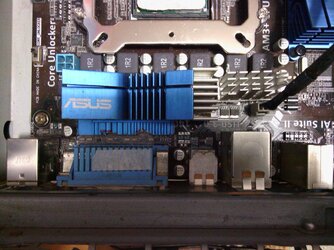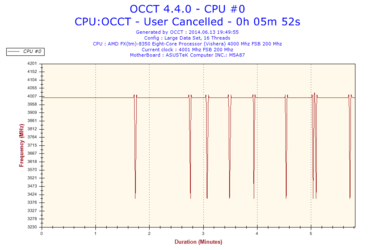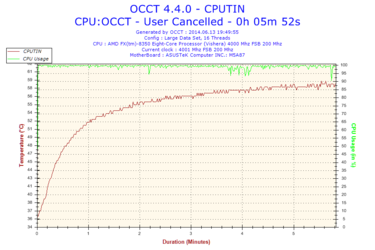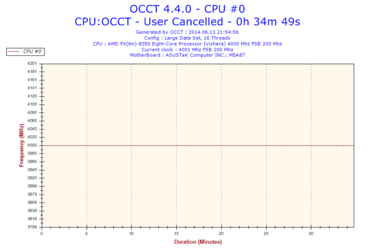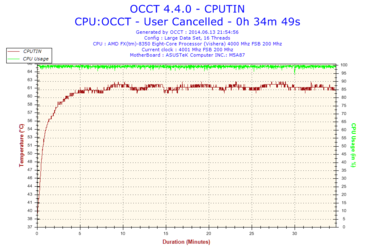Hello! That`s what I own:
MB: Asus M5A87
CPU: FX-8350
Cooler: Thermalright Macho HR-02
PSU: Zalman 600w (80+ Bronze)
GPU: Gigabyte GTX 770 OC
The problem is: when this CPU is under heavy load like OCCT or Prime95 it drops its frequency from 4000 mhz to
3400mh. It happens 2 times a minute and longs for 1-2 seconds. The voltage also drops from 1.375 to 1.275.
Max CPUIN temperature is 63 celsius. The cores never exceed 50 degrees celsius.
What I already did:
BIOS. I`ve updated Bios to the latest 1506 version.
1) Disabled Cool`n`Quiet, "С" statuses, TurboCore, Qfan.
2) Set a fixed multiplier to x20 (4000 mhz).
3) Load line calibration, voltage and other setting are on Auto. Tried to disable LLC but it changed nothing.
Voltage is set to "Offset" as there are only 2 options: Offset and manual.
Motherboard.
I have installed custom heatsinks on VRM as there was none (still it hurts my finger to touch it even for 1
second!). Later I added 2 40x40 coolers on top of these heatsinks but it changed nothing. So I put the third
cooler right at the back of my motherboard to the place where CPU`s smds are situated and it still drops that
frequency. The last thing I did was the total North Bridge thermal grease replacement.
Everything I could do is a minor temperature drop of 2-3 degrees celsius.
What else should I do!? I do not want to overclock the CPU I only want it to work properly by default. I don`t
want to buy 990FX motherboard because I Don`t really need it! Thanks!
MB: Asus M5A87
CPU: FX-8350
Cooler: Thermalright Macho HR-02
PSU: Zalman 600w (80+ Bronze)
GPU: Gigabyte GTX 770 OC
The problem is: when this CPU is under heavy load like OCCT or Prime95 it drops its frequency from 4000 mhz to
3400mh. It happens 2 times a minute and longs for 1-2 seconds. The voltage also drops from 1.375 to 1.275.
Max CPUIN temperature is 63 celsius. The cores never exceed 50 degrees celsius.
What I already did:
BIOS. I`ve updated Bios to the latest 1506 version.
1) Disabled Cool`n`Quiet, "С" statuses, TurboCore, Qfan.
2) Set a fixed multiplier to x20 (4000 mhz).
3) Load line calibration, voltage and other setting are on Auto. Tried to disable LLC but it changed nothing.
Voltage is set to "Offset" as there are only 2 options: Offset and manual.
Motherboard.
I have installed custom heatsinks on VRM as there was none (still it hurts my finger to touch it even for 1
second!). Later I added 2 40x40 coolers on top of these heatsinks but it changed nothing. So I put the third
cooler right at the back of my motherboard to the place where CPU`s smds are situated and it still drops that
frequency. The last thing I did was the total North Bridge thermal grease replacement.
Everything I could do is a minor temperature drop of 2-3 degrees celsius.
What else should I do!? I do not want to overclock the CPU I only want it to work properly by default. I don`t
want to buy 990FX motherboard because I Don`t really need it! Thanks!