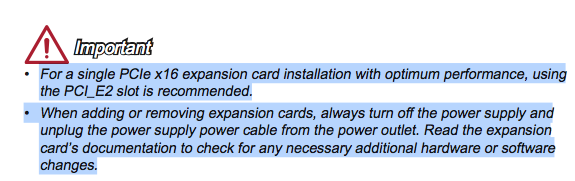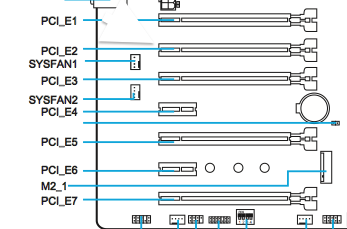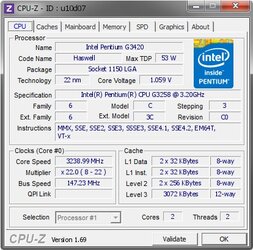- Joined
- Nov 1, 1998
With the release of Intel's Z97 chipset, we have seen motherboards of nearly all flavors get reviewed here. From budget conscious boards all the way up to the 'I am made for extreme overclocking as a primary function' type boards. Today, we get to look at MSI's flagship motherboard, the Z97 XPower AC. This board is a step above the previously reviewed in both physical size (it's E-ATX) and by way of additional features and accessories. Being their flagship motherboard, overclocking should not be ...
... Return to article to continue reading.
... Return to article to continue reading.