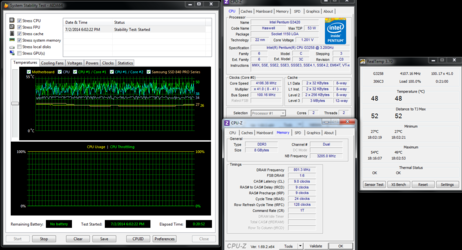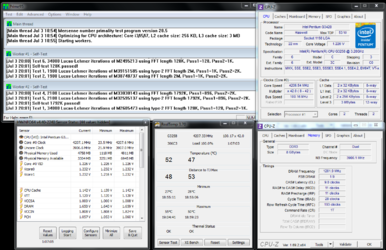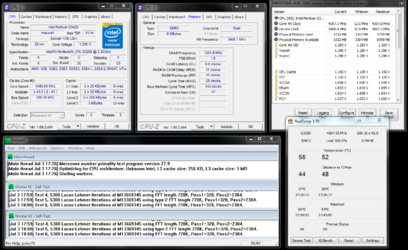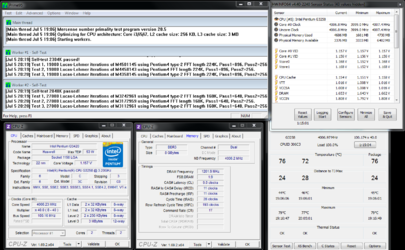well they listed forums on their site so I posted their first. since I might have to wait longer for some kind of response via email. since the SSD had an win7 install from my mobile i3 370m, I thought that was the problem. I have since reinstalled win7 did all the windows updates, installed inf/usb 3.0 drivers and gpu drivers. set my multi back in the bios to 42x reboot, double check the bios, on the main page it shows clock speed of 4.28ghz. restart again boot into windows and again, windows properties, cpuz, coretemp, sissoft Sandra and hwinfo64 show 3.26ghz or the speed since the blck is raised a bit. running the benchmark of the cpu in Sandra at what cpuz,ect was showing for 3.26ghz and cinebench r15. shows that when I get into the oc tool for the board in windows that by getting cpuz to reflect a 42x multi or 4.28ghz clock speed. I do get higher scores in cinebench r15 and sissoft Sandra. cinebench r15 from just getting into windows gives something around like 260 cpu score, then getting the multi and cpu speed to show higher in cpuz of 4.28ghz gives 314 score. Something is going on and there are no other options, either this is imo a flaw in the board or the UEFI/bios. I would hate to have to switch boards just to get my oc to work. at this point I don't know what else to do besides wait for a post on the support forum.
the fact that my max multi in cpuz shows 32x in the range section of 8-32, says there is something wrong. as it should reflect like yours from the max selected, as in if I put 42x in the bios cpuz should show 8-42 ect.
*edit*
I sent a support ticket to asrock about the board. a rather long one detailing whats going on, what confuses me is there is two sections for cpu ratio. the one that I thought was going to be used for ocing the cpu, as it allowed a near unlimited multi range. when setting that mullti above it is show "cpu turbo speed" this cpu doesn't have a turbo feature. the other cpu ratio section is labled as non-turbo, its max multi I can set is 31x

. I even looked all over in the bios, I cant anything else that would fix what is going on. when the first section for the multi is put at 42x it does show after a restart and back into the bios, on the main page it shows the 4.28ghz clock speed, yet the os/cpu/coretemp say other wise. seems like a false oc atm till I can get this figured out...
*edit*
while not the M version the Asrock Z97 OC Formula doesn't appear to have the same issue I do.
http://www.xtremesystems.org/forums...IOS-Tools***&p=5234874&viewfull=1#post5234874
as you can see his multi range isn't limited to 8-32x like mine is, what is going on...