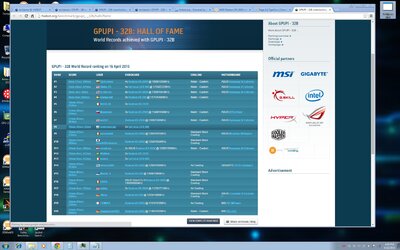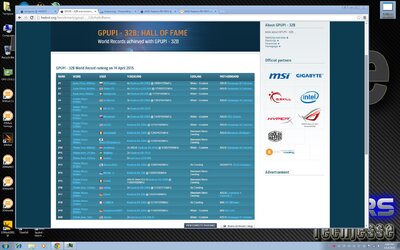- Thread Starter
- #101
-
Welcome to Overclockers Forums! Join us to reply in threads, receive reduced ads, and to customize your site experience!
You are using an out of date browser. It may not display this or other websites correctly.
You should upgrade or use an alternative browser.
You should upgrade or use an alternative browser.
PROJECT LOG TigerSun
- Thread starter Techjesse
- Start date
- Thread Starter
- #102
Here is a closeup pic, the Koolance INS-FM19. I installed it to read the water flow going into the res. at it's lowest or slowest point in the loop. 
I used a Monsoon 90° Rotary Angle Adapter - 5/8" OD - Red, with a XSPC G1/4 Male to Male Rotary Extender - 11mm - Black Chrome, to connect the Flow Meter, I may change it later and remove the 90° Rotary Angle Adapter and place the Flow Meter in the tubing down by the rad. What do you think?

Here;s a better pic to see the full rig, TigerSun

I used a Monsoon 90° Rotary Angle Adapter - 5/8" OD - Red, with a XSPC G1/4 Male to Male Rotary Extender - 11mm - Black Chrome, to connect the Flow Meter, I may change it later and remove the 90° Rotary Angle Adapter and place the Flow Meter in the tubing down by the rad. What do you think?

Here;s a better pic to see the full rig, TigerSun

- Joined
- May 15, 2010
- Location
- Euroland, Denmark
Looks good, im not a fan of the red and blue mix but its a clean setup non the less.
- Thread Starter
- #105
Thanks Pierre3400, The red is for the red team as I have ran (mostly) Nvidia GPU's  The blue is for cool temps on the CPU. It's one of my better performance builds and it rocks. I don't know what I can do to make it better, it's maxed. LOL
The blue is for cool temps on the CPU. It's one of my better performance builds and it rocks. I don't know what I can do to make it better, it's maxed. LOL
- Joined
- Apr 12, 2014
That is a nice set up, good to see it being used for good and not evil 
- Thread Starter
- #114
Attachments
Last edited:
Similar threads
- Replies
- 4
- Views
- 192
- Locked
- Replies
- 3
- Views
- 176