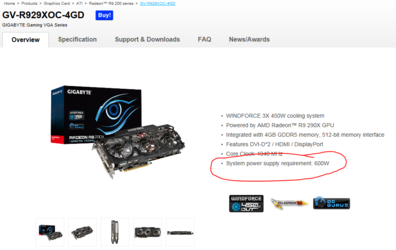MMBosstones86
New Member
- Joined
- Jul 5, 2014
Alright, I'm at a loss guys. Picked up a used R9 290X through Amazon and haven't been able to get it working yet. After trying for a week, I RMA'd and of course...nothing was found. After I get it back I'll be back to the drawing board and looking for some advice.
So here is what the issue looks like : YouTube. Occasionally after about 5ish minutes after power up I'll get a non-recoverable black screen and need to reboot.
The strange thing is I'll see behavior like this on the desktop and certain games, but then can fire up Witcher 2 and play fully maxed out with no problems.
I've tried a few different driver versions and nothing changes.
Rest of my setup :
Thanks in advance guys. I'm really struggling here trying to figure out what is wrong with my system.
So here is what the issue looks like : YouTube. Occasionally after about 5ish minutes after power up I'll get a non-recoverable black screen and need to reboot.
The strange thing is I'll see behavior like this on the desktop and certain games, but then can fire up Witcher 2 and play fully maxed out with no problems.
I've tried a few different driver versions and nothing changes.
Rest of my setup :
- Seasonic 550W PSU
- ASUS P8Z68-V LX
- i5-2500K
- Crucial M4 64GB SSD
- WD 1TB Caviar Black
- 2 Cougar Vortex Fans
- CORSAIR Vengeance 8GB DDR3 1600
- CM Hyper 212+ CPU Cooler
Thanks in advance guys. I'm really struggling here trying to figure out what is wrong with my system.