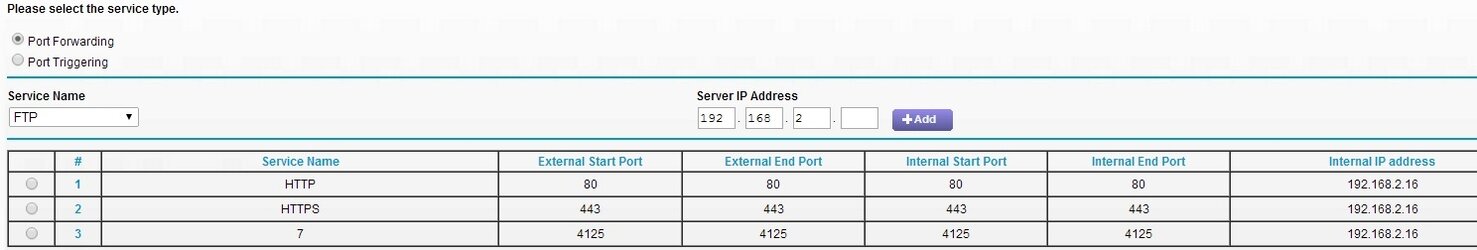Sorry for the title, i've no other way of describing my question better in the shortest way possible hehe..
Ok, so I have a Server PC (web server, IP camera server, etc) for my home and I wanted to be able to connect to expose its ports so i can directly connect to it (using software, browser, FTP software, etc) ..The problem is the server is behind a Network that I have no control of, and the IP it gets issued is NON-PUBLIC (internal IP) ... so there is no way of connecting outside traffic into the PC unless Port is fowarded from the main router - again, w/c i have no control over.
So I was thinking if there was a CLOUD TYPE VPS SERVER service with STATIC IP, where my Server PC can connect to somehow and offer its ports through that server? I was thinking like if a sort of VPS can be established between Home Server and the VPS Host, and demiliterize that traffic...
Kinda like this...for example i wanted to connect to my router..
(me) --- http://IP:8080 ---> [VPS Server] <--- demilitarized/pass-thru ------> (Home Server)
Another key here is that (me) is not using any VPS client.. it can be a PC, laptop, android device, unix box, whatever.. i just use the VPS server IP and connection is established..
Is there such a service?
Regards..
TJ
Ok, so I have a Server PC (web server, IP camera server, etc) for my home and I wanted to be able to connect to expose its ports so i can directly connect to it (using software, browser, FTP software, etc) ..The problem is the server is behind a Network that I have no control of, and the IP it gets issued is NON-PUBLIC (internal IP) ... so there is no way of connecting outside traffic into the PC unless Port is fowarded from the main router - again, w/c i have no control over.
So I was thinking if there was a CLOUD TYPE VPS SERVER service with STATIC IP, where my Server PC can connect to somehow and offer its ports through that server? I was thinking like if a sort of VPS can be established between Home Server and the VPS Host, and demiliterize that traffic...
Kinda like this...for example i wanted to connect to my router..
(me) --- http://IP:8080 ---> [VPS Server] <--- demilitarized/pass-thru ------> (Home Server)
Another key here is that (me) is not using any VPS client.. it can be a PC, laptop, android device, unix box, whatever.. i just use the VPS server IP and connection is established..
Is there such a service?
Regards..
TJ