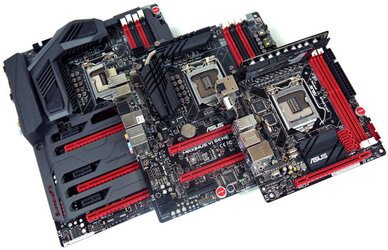- Joined
- Jul 20, 2014
Evening, ladies and gentlemen (Or good morning. Or day. Whatever time zone you live in.). First off, let me go ahead and paint a target on my forehead and say that I'm not tech-savvy. At all. Software work? Fine. Cool. I'm good, and if I'm not, I can learn. Hardware? I'm a chimp with a hammer sitting amidst smoldering circuit boards and fractured plastics. Please do keep that in mind. The idea, not the image I just described. Or, that too if it's amusing to you.
I'm looking to build a computer, my new friends, but I haven't a clue as to what I should specifically buy for my purposes. I want to use this insofar theoretical machine to record Let's Play videos for YouTube, and I'll need it to be powerful enough to handle all the simultaneous recording of audio and relatively high-resolution video, as well as run the games themselves on either max visual settings or as close as I can afford to get it.
Ideally, what I'd like is an itemized list of what the current best parts are that I should buy, and maybe some sage advice on how to put it all together without becoming the aforementioned chimpanzee (Or, failing that, direction to a service that can do it for me.). I can put anywhere from $750-$1,200 on this build, maybe a little more if absolutely necessary. I haven't included monitor, mouse, speakers, or keyboard into that budget, as I have extras of those things lying around here somewhere.
I look to you, good men and women of Overclockers, to help me with this objective. So, should any of you feel merciful enough today to take pity on this tech-inept Earth monkey, I would positively explode with gratitude. Just everywhere. There will be a sudden, severe need for towels, mops, and drainage hoses.
Thanks in hopeful advance.
I'm looking to build a computer, my new friends, but I haven't a clue as to what I should specifically buy for my purposes. I want to use this insofar theoretical machine to record Let's Play videos for YouTube, and I'll need it to be powerful enough to handle all the simultaneous recording of audio and relatively high-resolution video, as well as run the games themselves on either max visual settings or as close as I can afford to get it.
Ideally, what I'd like is an itemized list of what the current best parts are that I should buy, and maybe some sage advice on how to put it all together without becoming the aforementioned chimpanzee (Or, failing that, direction to a service that can do it for me.). I can put anywhere from $750-$1,200 on this build, maybe a little more if absolutely necessary. I haven't included monitor, mouse, speakers, or keyboard into that budget, as I have extras of those things lying around here somewhere.
I look to you, good men and women of Overclockers, to help me with this objective. So, should any of you feel merciful enough today to take pity on this tech-inept Earth monkey, I would positively explode with gratitude. Just everywhere. There will be a sudden, severe need for towels, mops, and drainage hoses.
Thanks in hopeful advance.