A month ago just about i was having issues with my cpu in wildstar/every other game that pushed my pc or kept up with it
(Intel 3570k @ 4.4GHZ at the time)
it was sitting under 50 degrees with the same outside degrees as now [its now colder due to new heat proof windows installed].
so someone told me to upark my cores. i asked how and he sent me to
[i forget where so heres a screenshot]

i used this and uparked 50 which is 2/4 of my cores
BUT! my temps went up to 55-60 degrees, i know my cpu wont die from this within the next few years when i get to upgrading but im trying to fix it anyways for future refrence
so i tried parking it on the default 1/4 cores unparked then i noticed the heat was still at 55-60 degrees. i did what i can and parked all cores and then set it back as it made no difference.
i went into the registry to try to fix this last night but it says its at default but i was also warned that these programs also do other things to unpark which may also be the issue.
Reguardless heres my main issue!
No matter the clocking or voltage it is staying at 60 degrees now even though its in a colder room i was sitting at 4.4ghz before which is 1. over the stock clocking
on the cpu and im getting the same temperatures on both 3.4 GHZ and 4.4 GHZ. i even messed around with 4.2 GHZ and had it at -0.010
[ which i had on for a brief period while checking stability running prime95 and a moderate game [firefall max 1920x120]
since it had artificats.... the cpu was still burning a storm of 60 degrees
(Intel 3570k @ 4.4GHZ at the time)
it was sitting under 50 degrees with the same outside degrees as now [its now colder due to new heat proof windows installed].
so someone told me to upark my cores. i asked how and he sent me to
[i forget where so heres a screenshot]
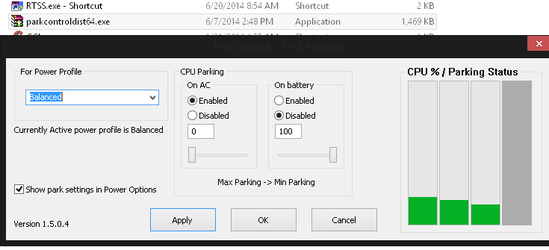
i used this and uparked 50 which is 2/4 of my cores
BUT! my temps went up to 55-60 degrees, i know my cpu wont die from this within the next few years when i get to upgrading but im trying to fix it anyways for future refrence
so i tried parking it on the default 1/4 cores unparked then i noticed the heat was still at 55-60 degrees. i did what i can and parked all cores and then set it back as it made no difference.
i went into the registry to try to fix this last night but it says its at default but i was also warned that these programs also do other things to unpark which may also be the issue.
Reguardless heres my main issue!
No matter the clocking or voltage it is staying at 60 degrees now even though its in a colder room i was sitting at 4.4ghz before which is 1. over the stock clocking
on the cpu and im getting the same temperatures on both 3.4 GHZ and 4.4 GHZ. i even messed around with 4.2 GHZ and had it at -0.010
[ which i had on for a brief period while checking stability running prime95 and a moderate game [firefall max 1920x120]
since it had artificats.... the cpu was still burning a storm of 60 degrees