-
Welcome to Overclockers Forums! Join us to reply in threads, receive reduced ads, and to customize your site experience!
You are using an out of date browser. It may not display this or other websites correctly.
You should upgrade or use an alternative browser.
You should upgrade or use an alternative browser.
After some advice please! Wanting help with 1-2 machines.
- Thread starter Time-Bandit
- Start date
- Joined
- Jul 30, 2014
- Thread Starter
- #82
Just did a test for a very small period of time 36mins 26 tests no failures.
However prior to this test I was making general use of the machine to see if it would have any issues. I had an issue where it looks like the image and icons on screen has been scratched/distorted.
So what I have done thus far.
Multiplier: 16
Bus Speed: 235
Changed the Voltage for CPU from Auto to 50mv (Lowest increment possible) I am unsure if this is what the stock value is or 50mv over stock since its always been set at auto.
All RAM settings left at auto.
With the settings mentioned above its looking like this

Picture above is after I stopped the tests so please just refer to the max temps.
I think the other one is the northbridge voltage which has been left on auto do I need to change this to 50mv aswell to match with the CPU voltage change?
Running at 3.6GHz but I am wondering if pushing the FSB up from 225 to something closer to 3.7GHz may be better since I now have the voltage set rather than on auto for the CPU.
Will what I have done with the CPU voltage have fixed the issue I had earlier with the onscreen display going screwy ?


However prior to this test I was making general use of the machine to see if it would have any issues. I had an issue where it looks like the image and icons on screen has been scratched/distorted.
So what I have done thus far.
Multiplier: 16
Bus Speed: 235
Changed the Voltage for CPU from Auto to 50mv (Lowest increment possible) I am unsure if this is what the stock value is or 50mv over stock since its always been set at auto.
All RAM settings left at auto.
With the settings mentioned above its looking like this
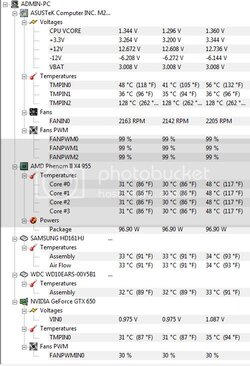
Picture above is after I stopped the tests so please just refer to the max temps.
I think the other one is the northbridge voltage which has been left on auto do I need to change this to 50mv aswell to match with the CPU voltage change?
Running at 3.6GHz but I am wondering if pushing the FSB up from 225 to something closer to 3.7GHz may be better since I now have the voltage set rather than on auto for the CPU.
Will what I have done with the CPU voltage have fixed the issue I had earlier with the onscreen display going screwy ?
Last edited:
- Joined
- Dec 27, 2008
First, TMPIN2 at 128c is a bogus reading. Ignore it. IF it was really that high your board would be fried. This is not uncommon.
Second, your core temps show room for increasing the vcore which is still quite low. Stable core temps max is typically between 55-60c on that CPU.
Third, we need to see pics of CPU-z tabs: "CPU", "Memory" and "SPD" before we can advise on other matters like increasing the northbridge voltage. We don't even know what the NB frequency is but you do realize that as you increase the FSB frequency the NB frequency will increase along with it, as will the memory frequency and the HT Link frequency. They are tuned together.
Is this 955 CPU a black edition, i.e. is it unlocked as far as it's core speed multiplier?
Second, your core temps show room for increasing the vcore which is still quite low. Stable core temps max is typically between 55-60c on that CPU.
Third, we need to see pics of CPU-z tabs: "CPU", "Memory" and "SPD" before we can advise on other matters like increasing the northbridge voltage. We don't even know what the NB frequency is but you do realize that as you increase the FSB frequency the NB frequency will increase along with it, as will the memory frequency and the HT Link frequency. They are tuned together.
Is this 955 CPU a black edition, i.e. is it unlocked as far as it's core speed multiplier?
- Joined
- Jul 30, 2014
- Thread Starter
- #84
First, TMPIN2 at 128c is a bogus reading. Ignore it. IF it was really that high your board would be fried. This is not uncommon.
Second, your core temps show room for increasing the vcore which is still quite low. Stable core temps max is typically between 55-60c on that CPU.
Third, we need to see pics of CPU-z tabs: "CPU", "Memory" and "SPD" before we can advise on other matters like increasing the northbridge voltage. We don't even know what the NB frequency is but you do realize that as you increase the FSB frequency the NB frequency will increase along with it, as will the memory frequency and the HT Link frequency. They are tuned together.
Is this 955 CPU a black edition, i.e. is it unlocked as far as it's core speed multiplier?
Hey Trents yes this is a BE unlocked 955 CPU.
I think I may have obtained optimal settings for my Overclock I am wanting to do a stability test but I have some questions now.
1) How many hours is a good for a Prime blend test I see alot of webbies suggesting 12 hours will this ensure I am stable??
2) In HWMonitor what is TMPIN01 representing and how do I decrease the temp on this (reason I ask noted at the end of this post).
3) I am having to run my RAM at 200MHz as this is the slowest speed for the mixed RAM I am using, If I was to buy another two sticks of RAM to go with the rest of my current Kingston RAM would this run at a higher speed and would I notice any major difference at all if I did so?
4) If the answer to question 3 is yes to get the additional RAM can I just swap it out with the ADATA stuff and not have to run Prime again for stability or best to do another blend just to be safe?
Reason I asked about question two is I ran a blend test for 1hr 31minutes 52 tests completed w/o any error or issues so I am really hoping this is it then I can do my GPU!! Looking at 3.8GHz at the moment but hoping I can perhaps get an answer to my above questions so I can get this done and dusted. My temps for the test mentioned CPU Cores were running at a max of 52 and however TMPIN01 was running at the 50's mark with a max of 59.
Really really appreciated all the input from everyone




Last edited:
- Joined
- Dec 27, 2008
There is no "TMPIN01". You made a typo. There is a TMPIN0 and a TMPIN1. It is hard to tell what TMPIN1 is representing. It does not seem to change much during stress testing though. I would take TMPIN0 to be the motherboard socket temp which is one of the two important ones. We generally keep an eye on core temp and socket temp. You want to keep the socket temp from exceeding about 65c and the core temp from exceeding about 55c. Attaching a fan to blow on the VRM area of the motherboard and another one to blow or exhaust for the socket on the backside of the board are common tricks overclockers use to get the motherboard socket area cooler.
How about those pics I requested back in post #83?
How about those pics I requested back in post #83?
- Joined
- Apr 19, 2012
On DDR2 Asus M2N68-VM the temps would be
TMPIN0 socket Cpu temp
TMPIN1 is NB Chipset temp
TMPIN2 faulty VRM readout
Pretty much a low end board, no VRM cooling will limit an overclock, however reported temps from OP look not to bad to say the least.
A true stability test would be what makes you comfy. You can use OCCT Linpack tab with Prime95 blend at the same time. OCCT linpack will pound your memory very hard, this is where you also need to focus some stability along with a reference overclock.
Hours? Sheeet, have tested for days.... for the heck of it lol.
TMPIN0 socket Cpu temp
TMPIN1 is NB Chipset temp
TMPIN2 faulty VRM readout
Pretty much a low end board, no VRM cooling will limit an overclock, however reported temps from OP look not to bad to say the least.
A true stability test would be what makes you comfy. You can use OCCT Linpack tab with Prime95 blend at the same time. OCCT linpack will pound your memory very hard, this is where you also need to focus some stability along with a reference overclock.
Hours? Sheeet, have tested for days.... for the heck of it lol.
Agreed 2 hours is plenty long for gamers and the like. However, if this is a "working" computer and you plan on stressing for multiple hour (read video encoding or folding or mining) then I would stress for 24-48 hours to ensure you don't lose $.
- Joined
- Jul 30, 2014
- Thread Starter
- #89
I think I'm done!
Hopefully this counts as successful pics as below (I tried adjusting the RAM to 533 I think it was which caused me to have to pull the battery in my motherboard thus losing all my settings so I went off memory then adjusted the RAM to a slightly lower speed and I might have accidentally put the voltage on the CPU a touch lower than what it was before not sure if this is why my temps have gone down but heres what I have to show).










There is no "TMPIN01". You made a typo. There is a TMPIN0 and a TMPIN1. It is hard to tell what TMPIN1 is representing. It does not seem to change much during stress testing though. I would take TMPIN0 to be the motherboard socket temp which is one of the two important ones. We generally keep an eye on core temp and socket temp. You want to keep the socket temp from exceeding about 65c and the core temp from exceeding about 55c. Attaching a fan to blow on the VRM area of the motherboard and another one to blow or exhaust for the socket on the backside of the board are common tricks overclockers use to get the motherboard socket area cooler.
How about those pics I requested back in post #83?
Hopefully this counts as successful pics as below (I tried adjusting the RAM to 533 I think it was which caused me to have to pull the battery in my motherboard thus losing all my settings so I went off memory then adjusted the RAM to a slightly lower speed and I might have accidentally put the voltage on the CPU a touch lower than what it was before not sure if this is why my temps have gone down but heres what I have to show).
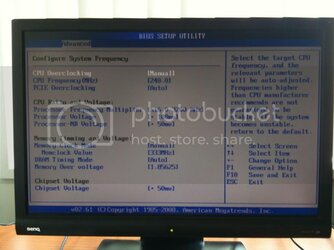
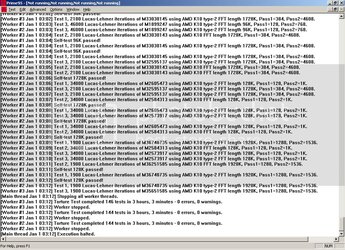
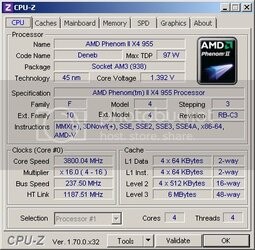
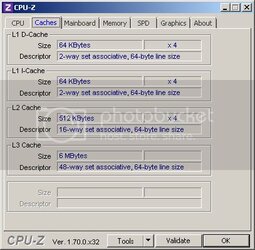
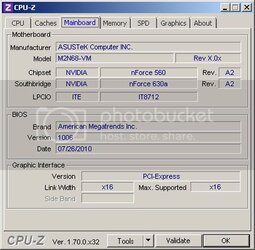
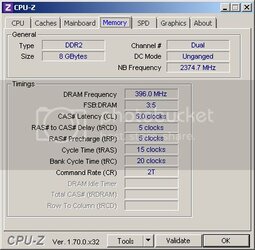
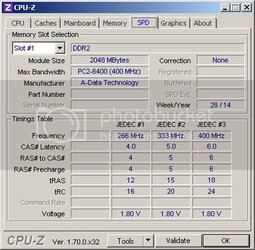
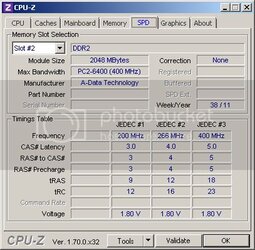
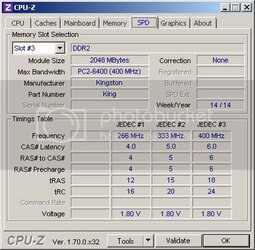
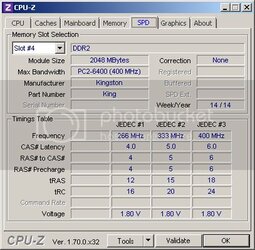
Last edited:
- Joined
- Apr 19, 2012
Hopefully this counts as successful pics as below (I tried adjusting the RAM to 533 I think it was which caused me to have to pull the battery in my motherboard thus losing all my settings so I went off memory then adjusted the RAM to a slightly lower speed and I might have accidentally put the voltage on the CPU a touch lower than what it was before not sure if this is why my temps have gone down but heres what I have to show).
Your most major problem with this set up is the mixed matched Ram. Adata and Kingston likely will not OC the same. Will cause stability issues right away.
Pull the crappy Kingston out and run the Adata ram only and or find Adata that matches your current ones.
Note: AMD IMC will overclock better using fewer sticks of Ram all the way down to one stick. For daily use at least 2 sticks in dual channel is the way to go. Generally the larger the amount of ram on one stick will OC less than the sticks with less Ram. IE: 4gig sticks may not OC as far as 2gig sticks.
IMO, you should just concentrate on the Cpu multiplier overclock only. Unless you are serious about a decent overclock, setting your rig up for it first would be a great idea.
- Joined
- Jul 30, 2014
- Thread Starter
- #93
So you passed Prime95 for 10 minutes. That certainly does not prove your system is stable. Try two hours. And you say your temps have gone down but there is not a pic to demonstrate that.
Wait hold on now i'm really confused you say my Prime has only been running for 10 minutes how come my screenshot says 3hrs is that not the real time its been running for??
- Joined
- Dec 27, 2008
Wait hold on now i'm really confused you say my Prime has only been running for 10 minutes how come my screenshot says 3hrs is that not the real time its been running for??
You began the test at 0302 and stopped it at 0312 on January 1. That's what the picture shows. But it must be only a capture of the last few minutes of the test. Sorry, my bad.
- Joined
- Jul 30, 2014
- Thread Starter
- #95
You began the test at 0302 and stopped it at 0312 on January 1. That's what the picture shows. But it must be only a capture of the last few minutes of the test. Sorry, my bad.
Thanks for the reply man, I seriously thought I had done something wrong or wasn't using the software properly when you said it was only running for 10 minutes.
So with this test going at 3hrs we can class this as a stable overclock yeah ?? or is there some other sort of test that needs to be completed?
If I am done could someone please direct me where to read up on GPU OCing as I would like to have a go at this aswell.
Regards,
Time-Bandit.
- Joined
- Jul 30, 2014
- Thread Starter
- #97
Hey all,
Thank you to everyone who has helped me with this overclock all advice has been really appreciated.
I am not really wanting to pull sticks of RAM out of my machine so I will leave it as is however thank you for the advice ShrimpBrime.
Mission accomplished finally!!!
I missed out my temps image which is provided here

Time-Bandit ~ Over and out haha!!


Thank you to everyone who has helped me with this overclock all advice has been really appreciated.
I am not really wanting to pull sticks of RAM out of my machine so I will leave it as is however thank you for the advice ShrimpBrime.
Mission accomplished finally!!!

I missed out my temps image which is provided here
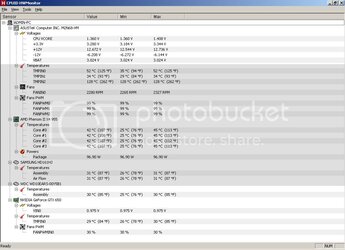
Time-Bandit ~ Over and out haha!!



Similar threads
- Replies
- 13
- Views
- 803
- Replies
- 4
- Views
- 673
- Replies
- 99
- Views
- 2K