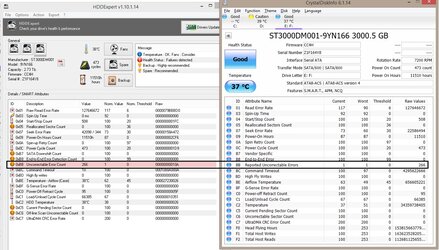- Joined
- Jun 21, 2005
Howdy,
CrystalDiskInfo showed some warnings this morning regarding my ST3000DM001, think it was regarding the "Current Pending Sector Count".
Long story short, I ran SeaTools in DOS and the Long test found bad sectors and was able to repair them.

--------------------

--------------------

CrystalDisk after long test:

I was expecting to see the value of "Reallocated Sectors Count" to increase after the repairs done by SeaTools. (Didn't it basically reallocate the bad sectors it caught?)
I've already backed up my data but can anybody with previous experience shed some light on the situation here? What appears to be the problem and what should I look for under SMART values? Why the "Reallocated Sectors Count" is still at 0?
Thanks,
CrystalDiskInfo showed some warnings this morning regarding my ST3000DM001, think it was regarding the "Current Pending Sector Count".
Long story short, I ran SeaTools in DOS and the Long test found bad sectors and was able to repair them.
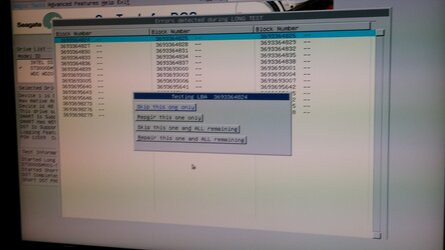
--------------------
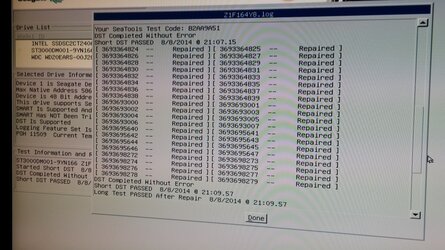
--------------------
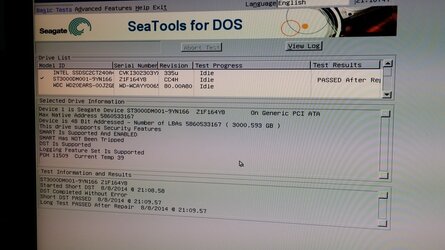
CrystalDisk after long test:
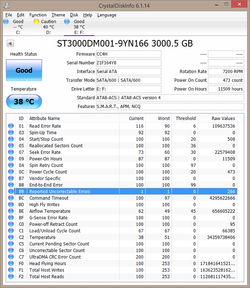
I was expecting to see the value of "Reallocated Sectors Count" to increase after the repairs done by SeaTools. (Didn't it basically reallocate the bad sectors it caught?)
I've already backed up my data but can anybody with previous experience shed some light on the situation here? What appears to be the problem and what should I look for under SMART values? Why the "Reallocated Sectors Count" is still at 0?
Thanks,