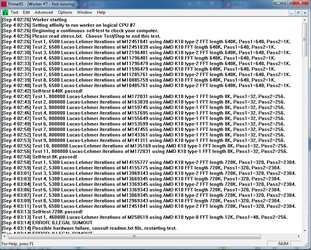-
Welcome to Overclockers Forums! Join us to reply in threads, receive reduced ads, and to customize your site experience!
You are using an out of date browser. It may not display this or other websites correctly.
You should upgrade or use an alternative browser.
You should upgrade or use an alternative browser.
Help Needed Overclocking FX8350 on Asus Sabretooth 990FX R2.0
- Thread starter Zorton_Maverick
- Start date
- Joined
- Jun 4, 2013
- Location
- Ireland
- Thread Starter
- #62
The 2hr P95 (Blend) test was successful.
Prior to test I Reduced CPU Mul from 20 to 17.5 and I reduced CPU_NB from 1.28 back to 1.25.
Thus at 4000GHz with RAM at 1866 on "10-11-10-30-42 (1Tcr)" timings, P95 Blend passed.
Does this mean that the RAM is stable at 1866 without OC ? Thus should I be up'ing Core V which is currently at 1.428v ?
Prior to test I Reduced CPU Mul from 20 to 17.5 and I reduced CPU_NB from 1.28 back to 1.25.
Thus at 4000GHz with RAM at 1866 on "10-11-10-30-42 (1Tcr)" timings, P95 Blend passed.
Does this mean that the RAM is stable at 1866 without OC ? Thus should I be up'ing Core V which is currently at 1.428v ?
Attachments
- Joined
- Jun 4, 2013
- Location
- Ireland
- Thread Starter
- #64
Hey Johan,
I hear you. Have been messing around all morning.
Changed CPU Mul back to 20 and then changed CPU Bus Freq to 225 - giving 4.52GHz.
Tested on P95 Blend for 1.5hrs successfully.
Then I decided to throw the CPU Vcore back to stock at 1.38125 and see if I could get the same stable pass result with the 4.5GHz and DRAM at 1866.
Failed after 3 minutes.
Up'd the Vcore to 1.39375 and ran again - succ run for 1hr.
So, at the moment, can keep RAM with manual timings at 1866 and have a stable OC at 4.52GHz with Vcore of 1.39375 and CPU_NB at 1.25v.
Just running Cinnebench and MaxMEMM2 tests now to compare to tests done at stock (for comparison purposes).
Once I can tighten things up at 4.5, going to save the profile and then start back to up'ing the Volts to see if I can get a stable 4.6....
May get a new set of RAM sticks for testing purposes as well as enjoying it so far....
I hear you. Have been messing around all morning.
Changed CPU Mul back to 20 and then changed CPU Bus Freq to 225 - giving 4.52GHz.
Tested on P95 Blend for 1.5hrs successfully.
Then I decided to throw the CPU Vcore back to stock at 1.38125 and see if I could get the same stable pass result with the 4.5GHz and DRAM at 1866.
Failed after 3 minutes.
Up'd the Vcore to 1.39375 and ran again - succ run for 1hr.
So, at the moment, can keep RAM with manual timings at 1866 and have a stable OC at 4.52GHz with Vcore of 1.39375 and CPU_NB at 1.25v.
Just running Cinnebench and MaxMEMM2 tests now to compare to tests done at stock (for comparison purposes).
Once I can tighten things up at 4.5, going to save the profile and then start back to up'ing the Volts to see if I can get a stable 4.6....
May get a new set of RAM sticks for testing purposes as well as enjoying it so far....
- Joined
- Dec 19, 2012
My CPU was pretty much the same Zorton. 1.4v for 4515 and 1.476v for 4640, that 's a pretty big jump. This is pretty typical of the FX at some point the V_Core just starts to climb. The worst part is there isn't a lot of consistency, some might run at 4.8 with the 1.476v it's all just the luck in the silicon lottery.
- Joined
- Jan 12, 2012
No worries that's why we are here to help...we all made and will continue to make errors along the way.In the interim, just downloading Memtest now (apologies for the confusion - newbie error)
Additionally, try not to make more then one change at a time, it can be a lot helpful when trying to find a higher stable OC. Glad that it passed with the Cpu Multi dropped, it looks like you just need more Cpu V to get it stable.
- Joined
- Jun 4, 2013
- Location
- Ireland
- Thread Starter
- #67
It's a pity because as you said, from reading through other threads, people are getting higher OC's at lower V_Core ?
Anyhow, just doing a another P95 test. Reduced the CPU_NB back to stock of 1.1875 from 1.25v to see if it runs stable..
If successful, I will start playing with the DRAM Timings again as they are currently set to what's recommended by Kingston on CL10.
Was looking at the new AMD RAM 1866 DDR3 sticks. Priced a tad more than the G.Skills RAM!!
@Mandrake -
"try not to make more then one change at a time" - Cheers mate. Trying to follow that method. A little bit at a time.
"Glad that it passed with the Cpu Multi dropped, it looks like you just need more Cpu V to get it stable." - seems that way unfortunately. As I was saying to Johan, decided to go back to 4.5 and play around there for a while. Once I had it done, will go back to my 4.6 profile and starting up'ing the CPU V_core and hope for the best.
Would also like to test out other RAM sticks, preferably G.Skills 1866 or maybe the new AMD 1866 ??
Anyhow, just doing a another P95 test. Reduced the CPU_NB back to stock of 1.1875 from 1.25v to see if it runs stable..
If successful, I will start playing with the DRAM Timings again as they are currently set to what's recommended by Kingston on CL10.
Was looking at the new AMD RAM 1866 DDR3 sticks. Priced a tad more than the G.Skills RAM!!
@Mandrake -
"try not to make more then one change at a time" - Cheers mate. Trying to follow that method. A little bit at a time.
"Glad that it passed with the Cpu Multi dropped, it looks like you just need more Cpu V to get it stable." - seems that way unfortunately. As I was saying to Johan, decided to go back to 4.5 and play around there for a while. Once I had it done, will go back to my 4.6 profile and starting up'ing the CPU V_core and hope for the best.
Would also like to test out other RAM sticks, preferably G.Skills 1866 or maybe the new AMD 1866 ??
Last edited:
- Joined
- Jan 12, 2012
I do not recall anyone coming in here using the AMD Ram. I would hope that since it was made for AMD that it would work really well on an AMD system but again have yet to see anyone with it. A Lot of us have used G Skills without issue, I have at least 6 different sets of DDR3 ram ranging from 1600 Mhz-2400Mhz of them 4 sets are G Skill and only the Snipers had given me an issue. I also have Geil Evo's and Crucial Ballistics that both ran fine in my setup. If it were me I would look for the lowest timing DDR3 1866's you can afford as AMD setups tend to like tighter timings over Raw speed. Something like these would make for a really good set of sticks.
- Joined
- Apr 20, 2004
- Location
- JAX, Mississauna
Messing around??
Have been messing around all morning.
Changed CPU Mul back to 20 and then changed CPU Bus Freq to 225 - giving 4.52GHz.
Tested on P95 Blend for 1.5hrs successfully. << That sounds like you are not following a logical procedure and really are just messing around. That 225 HT Ref Freq did not have the ram at DDR3-1866 but below 1866. If you intend to test ram at DDR3-1866 you are going to have to leave the HT Ref Freq alone and change the multiplier only.
IF 235x17.5 cpu speed was stable then the next logical move is to up the multiplier from 17.5 to 18 and retest stability again. And so on up the multiplier ladder. Not jumping all over the place.
Additionally most of us use CPU_NB voltage of 1.25V most of the time, because it tends to increase stability with our ram at DDR3-1866 and greater. So checking stability with voltages up and down and up and down...gives a chance to miss a truly stable or unstable condition and harder than necessary to determine which voltage needs to be changed.
Jumping back and forth when a group of settings such as ram speed was okay and not leaving the ram at that clock speed and moving the multiplier only, is asking to lose ones way to overall stability.
RGone...ster.
Have been messing around all morning.
Changed CPU Mul back to 20 and then changed CPU Bus Freq to 225 - giving 4.52GHz.
Tested on P95 Blend for 1.5hrs successfully. << That sounds like you are not following a logical procedure and really are just messing around. That 225 HT Ref Freq did not have the ram at DDR3-1866 but below 1866. If you intend to test ram at DDR3-1866 you are going to have to leave the HT Ref Freq alone and change the multiplier only.
IF 235x17.5 cpu speed was stable then the next logical move is to up the multiplier from 17.5 to 18 and retest stability again. And so on up the multiplier ladder. Not jumping all over the place.
Additionally most of us use CPU_NB voltage of 1.25V most of the time, because it tends to increase stability with our ram at DDR3-1866 and greater. So checking stability with voltages up and down and up and down...gives a chance to miss a truly stable or unstable condition and harder than necessary to determine which voltage needs to be changed.
Jumping back and forth when a group of settings such as ram speed was okay and not leaving the ram at that clock speed and moving the multiplier only, is asking to lose ones way to overall stability.
RGone...ster.
Last edited:
- Joined
- Jun 4, 2013
- Location
- Ireland
- Thread Starter
- #70
Cheers Madrake and RGone for the replies.
Gonna take a breather now to let the little ones use the PC (They are home from school).
Should be back on tonight and will resume my tweaking (afraid to say messing around now lol).
Thanks guys.
@Madrake - cheers for the link to RAM. Trying to find them here in Ireland and the UK but can't find them as cheap as newegg at the moment.
Gonna take a breather now to let the little ones use the PC (They are home from school).
Should be back on tonight and will resume my tweaking (afraid to say messing around now lol).
Thanks guys.
@Madrake - cheers for the link to RAM. Trying to find them here in Ireland and the UK but can't find them as cheap as newegg at the moment.
- Joined
- Jan 12, 2012
- Joined
- Jun 4, 2013
- Location
- Ireland
- Thread Starter
- #72
@Mandrake -
It just so happens that I am in the process of building them a PC. Just need to decide on mobo and CPU as I have everything else.
Just ordered those G Skills RAM from hardwareversand.de , along with some new Noctua Redux case fans for the kids PC (in progress).
No testing this evening as the electric went down for 3 hours and overclockers.com was offline for the day. Was having palpitations ..lol
Back tomorrow to get back on the right track..
It just so happens that I am in the process of building them a PC. Just need to decide on mobo and CPU as I have everything else.
Just ordered those G Skills RAM from hardwareversand.de , along with some new Noctua Redux case fans for the kids PC (in progress).
No testing this evening as the electric went down for 3 hours and overclockers.com was offline for the day. Was having palpitations ..lol
Back tomorrow to get back on the right track..
- Joined
- Jun 4, 2013
- Location
- Ireland
- Thread Starter
- #73
Evening Guys,
Well its just 22.04 here and the kids are all wrapped up in bed and asleep so thought I would get back to some testing.
RGone - as you kindly pointed out, I went of the beaten track and didn't follow a logical path after getting stability with 220*17.5 - put please bear with me. If I was to be honest, still not too sure what I am doing - but am really enjoying the experience.
Anyhow, as per RGone --"IF 235x17.5 cpu speed was stable then the next logical move is to up the multiplier from 17.5 to 18 and retest stability again. And so on up the multiplier ladder." - I will go back to this point and start increasing the multiplier by 0.5 checking for stability.
Quick question - when moving up the Multiplier by 0.5, do I need to do a 2hr P95 Stability test each time ??
Many Thanks..
Well its just 22.04 here and the kids are all wrapped up in bed and asleep so thought I would get back to some testing.
RGone - as you kindly pointed out, I went of the beaten track and didn't follow a logical path after getting stability with 220*17.5 - put please bear with me. If I was to be honest, still not too sure what I am doing - but am really enjoying the experience.
Anyhow, as per RGone --"IF 235x17.5 cpu speed was stable then the next logical move is to up the multiplier from 17.5 to 18 and retest stability again. And so on up the multiplier ladder." - I will go back to this point and start increasing the multiplier by 0.5 checking for stability.
Quick question - when moving up the Multiplier by 0.5, do I need to do a 2hr P95 Stability test each time ??
Many Thanks..
- Joined
- Jan 12, 2012
All depends on what you're looking for. If you're just looking to push for the heck of it then no. If you're looking to push higher and trying to find a high OC that you can use daily then the recommended path is at follows. Find a 2 hour Prime Blend stable mild OC then push higher either with the Multi or Fsb. Test 20 minutes Prime Blend watching temps, keeping the core below 72c and the package below 62. The 20 minutes will establish tentative stability but not 100% stability and also lets you see if you're running into a temperature wall. As you push further it can be easier to find a higher stable OC when you have a "fall back" stable OC. Reason being is the further you push, especially using the FSB, it can become easy to lose your way. Having a stable OC to fall back on makes it easier to right the ship. You should also take really good notes of the changes you make each step of the way, the more details the better. I have used the notes I've taken when switching chips around and they have become invaluable.Quick question - when moving up the Multiplier by 0.5, do I need to do a 2hr P95 Stability test each time ??
Many Thanks..
- Joined
- Jun 4, 2013
- Location
- Ireland
- Thread Starter
- #75
Hi Mandrake,
Thanks for the prompt response and would say " If you're looking to push higher and trying to find a high OC that you can use daily then the recommended path is at follows." fits the bill for me.
I had started my next test before reading your response so ran 230*18 (up'd 0.5 from 17.5) for 1hr - successfully.
"You should also take really good notes of the changes you make each step of the way, the more details the better" - I have been keeping my changes in a small notepad but will tidy it up as its a little messy.
Latest test settings were --
CPU Ratio - 18
CPU Freq - 230
Mem Freq - 1840
CPU_NB - 2530
HT Link Speed - 2530
CPU Manual V - 1.4125
CPU NB V - 1.25
DRAM V - 1.55
Moving on to 18.5 and will test that for an hour as well. Hopefully will continue to stay stable...
Thank you for the help...
Thanks for the prompt response and would say " If you're looking to push higher and trying to find a high OC that you can use daily then the recommended path is at follows." fits the bill for me.
I had started my next test before reading your response so ran 230*18 (up'd 0.5 from 17.5) for 1hr - successfully.
"You should also take really good notes of the changes you make each step of the way, the more details the better" - I have been keeping my changes in a small notepad but will tidy it up as its a little messy.
Latest test settings were --
CPU Ratio - 18
CPU Freq - 230
Mem Freq - 1840
CPU_NB - 2530
HT Link Speed - 2530
CPU Manual V - 1.4125
CPU NB V - 1.25
DRAM V - 1.55
Moving on to 18.5 and will test that for an hour as well. Hopefully will continue to stay stable...
Thank you for the help...
- Joined
- Jan 12, 2012
Sounds good, just an FYI the further you push the more voltage you're going to need for the next 100 Mhz. There will become a point where you're going to start really hitting it with the voltage to get to the next step.
- Joined
- Jun 4, 2013
- Location
- Ireland
- Thread Starter
- #77
So it's 03.30 and gonna call it a night. Little disappointed with the final test, but what can you do.
Just to recap - I kept up'ing the Multiplier by 0.5 each time and then testing.
Got to 19.5 and ran successfully for 2hrs.
So back to the elusive CPU Ratio of 20.
1st attempt at 230 * 20 failed after 16 mins on Worker 7.
Next, increased CPU Core V from 1.4125 to 1.4250.
2nd attempt at 230 * 20 with increased voltage failed after 17mins.
Next, increased CPU Core V from 1.4250 to 1.4375.
3rd attempt at 230 * 20 with increased voltage failed after 48mins.
Thought it was a success and was going to let it run 2 hrs but no joy.
My main concern now is Temps - on the final test, core temps went as high as 58 and socket went to 64.
So last test was --
CPU Ratio - 20
CPU Freq - 230
Mem Freq - 1840
CPU_NB - 2530
HT Link Speed - 2530
CPU Manual V - 1.4375
CPU NB V - 1.25
DRAM V - 1.55
Failed after 48 mins.
I have included screenshots of
1. Succ 230*19.5 2hr P95 blend test
2. Failed 230*19.5 P95 Blend test
3. Worker 7 failure error.
Can someone advise on what I should do next and will increasing the Core v by 0.00625 or 0.0125 cause worry in regards the Temps??
Any guidance would be appreciated...
Just to recap - I kept up'ing the Multiplier by 0.5 each time and then testing.
Got to 19.5 and ran successfully for 2hrs.
So back to the elusive CPU Ratio of 20.
1st attempt at 230 * 20 failed after 16 mins on Worker 7.
Next, increased CPU Core V from 1.4125 to 1.4250.
2nd attempt at 230 * 20 with increased voltage failed after 17mins.
Next, increased CPU Core V from 1.4250 to 1.4375.
3rd attempt at 230 * 20 with increased voltage failed after 48mins.
Thought it was a success and was going to let it run 2 hrs but no joy.
My main concern now is Temps - on the final test, core temps went as high as 58 and socket went to 64.
So last test was --
CPU Ratio - 20
CPU Freq - 230
Mem Freq - 1840
CPU_NB - 2530
HT Link Speed - 2530
CPU Manual V - 1.4375
CPU NB V - 1.25
DRAM V - 1.55
Failed after 48 mins.
I have included screenshots of
1. Succ 230*19.5 2hr P95 blend test
2. Failed 230*19.5 P95 Blend test
3. Worker 7 failure error.
Can someone advise on what I should do next and will increasing the Core v by 0.00625 or 0.0125 cause worry in regards the Temps??
Any guidance would be appreciated...
Attachments
- Joined
- Jan 12, 2012
Well you're getting near the top when it comes to recommended temps. Nothing else sticks out to me that could be causing instability other then needing more Cpu Voltage. You can always try to add a bit more, since you do have a few C in headroom and see if you can pass. I don't know what the ambient temps in the room are but you can always open an window and try to get the temps down a bit. Don't worry winter will be here soon, then you can open the windows and OC with a winter jacket and gloves on 
- Joined
- Jun 4, 2013
- Location
- Ireland
- Thread Starter
- #79
Morning.
@Mandrake - cheers for the reply mate. Not sure what the ambient temp was at 2.30am this morning but it wasn't all that hot lol.
It's 09.40 now and the current temperature at the moment outside (according to my car) is 16 Degrees Celsius (60 F).
Going to bump the Core V up now by 0.00625 from 1.4375 to 1.44375 and give it another go. I will keep a close eye on the temperatures as well. As you said "you're getting near the top when it comes to recommended temps" ...so not looking too good
Anyhow, see how I go now..
@Mandrake - cheers for the reply mate. Not sure what the ambient temp was at 2.30am this morning but it wasn't all that hot lol.
It's 09.40 now and the current temperature at the moment outside (according to my car) is 16 Degrees Celsius (60 F).
Going to bump the Core V up now by 0.00625 from 1.4375 to 1.44375 and give it another go. I will keep a close eye on the temperatures as well. As you said "you're getting near the top when it comes to recommended temps" ...so not looking too good

Anyhow, see how I go now..
- Joined
- Dec 19, 2012
Try adding voltage to the ram. I looked back for a shot of your SPD recomendations and all I found was CL13 stuff at 1.5v. Try upping to 1.6 or even 1.65v for the next test as well it won't hurt the ram and won't cause any extra heat for the CPU.