- Joined
- Jan 5, 2005
- Location
- Ormond Beach, FL.
Forget about a flow meter and water temp monitor. I have never cared about either. Plug the PWM into the fan header and make sure the pump is running. That's all you need. The difference in water temp between the hottest and coolest water is like .5c. It doesn't spend a second anywhere in the loop. As long as you are happy with the temps of the CPU and GPUs, that's all that matters. I have the Malestron V1. The wires for the temp probe came out of the molex connector, so I just cut them off.
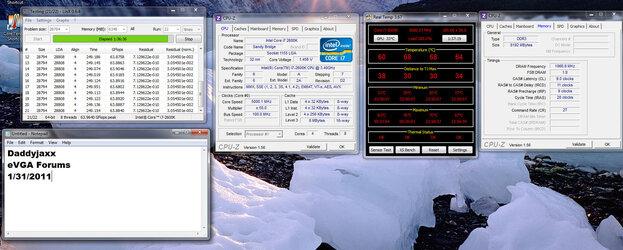

 The bleeding process in a loop to absolutely remove the air/bubbles can take weeks to maybe even months believe it or not. Obviously, depending on how often the loop is ran. But nonetheless, that's great news.
The bleeding process in a loop to absolutely remove the air/bubbles can take weeks to maybe even months believe it or not. Obviously, depending on how often the loop is ran. But nonetheless, that's great news.