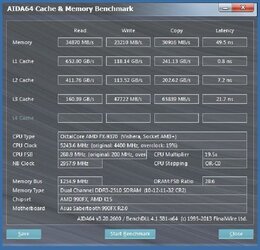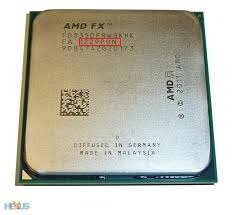- Joined
- Dec 19, 2012
First of all the PC has to be set back to defaults, then open CPUz. You'll see the about tab, select that then save as text file. In that fileyou'll see something like this
P-State FID 0x1A - VID 0x0A - IDD 13 (21.00x - 1.425 V)
P-State FID 0x19 - VID 0x0B - IDD 13 (20.50x - 1.412 V)
P-State FID 0x18 - VID 0x0E - IDD 12 (20.00x - 1.375 V)
P-State FID 0x12 - VID 0x16 - IDD 10 (17.00x - 1.275 V)
P-State FID 0xC - VID 0x1F - IDD 8 (14.00x - 1.162 V)
P-State FID 0x5 - VID 0x29 - IDD 5 (10.50x - 1.037 V)
P-State FID 0x10C - VID 0x33 - IDD 4 (7.00x - 0.912 V)
P-State FID 0x1A - VID 0x0A - IDD 13 (21.00x - 1.425 V)
P-State FID 0x19 - VID 0x0B - IDD 13 (20.50x - 1.412 V)
P-State FID 0x18 - VID 0x0E - IDD 12 (20.00x - 1.375 V)
P-State FID 0x12 - VID 0x16 - IDD 10 (17.00x - 1.275 V)
P-State FID 0xC - VID 0x1F - IDD 8 (14.00x - 1.162 V)
P-State FID 0x5 - VID 0x29 - IDD 5 (10.50x - 1.037 V)
P-State FID 0x10C - VID 0x33 - IDD 4 (7.00x - 0.912 V)

 ... but until I get things set up to push it harder, I really like how it's sitting right now.
... but until I get things set up to push it harder, I really like how it's sitting right now.