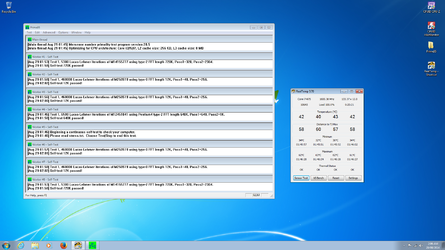-
Welcome to Overclockers Forums! Join us to reply in threads, receive reduced ads, and to customize your site experience!
You are using an out of date browser. It may not display this or other websites correctly.
You should upgrade or use an alternative browser.
You should upgrade or use an alternative browser.
Alternatives to CPUz and HWMonitor (Win 8.1)
- Thread starter AJTheGamer
- Start date
- Thread Starter
- #44
Well my drivers appear to be fine, there are only Logitech related ones with errors, and it tells me they are up to date and working properly, I have a crash log from one of the BSOD, I checked into one error, was related to an old driver file from a drive emulation tool, so I deleted that.
Still trying to narrow down the errors....
Still trying to narrow down the errors....
- Joined
- May 30, 2004
Well I turned on verifier and I've had 2 BSOD before it even gets to the log in screen
Sounds like you lost stability. Looks like it's randomly BSOD'ing. You may have a faulty motherboard or PSU.
Time for a teardown to clean the motherboard at the least then reseat all cards and RAM.
- Thread Starter
- #46
Sounds like you lost stability. Looks like it's randomly BSOD'ing. You may have a faulty motherboard or PSU.
Time for a teardown to clean the motherboard at the least then reseat all cards and RAM.
Indeed. I've only recently taken it all apart and cleaned it, when I got a brand new PSU, so I don't think its the PSU, I've tested the RAM, and ran the whole system on barebone with same results, it ONLY occurs with the temp monitors open, HWMonitor, Open HW, etc. but NOT with RealTemp...
SO... WHY if its a hardware issue, am I able to run a stress test with no issues WITHOUT the monitors open, and with RealTemp, but the monitors somehow cause an issue? Seems so weird to me that the stress tests can run on their own, but not with the monitors?
I'll give it another clean out, and I'm thinking of a clean install/downgrade to Windows 7 might be in order...
- Thread Starter
- #47
Well I downgraded to Windows 7, completed wiped and reformatted the drive...
Problem still occurs. Again, I was able to run Prime95 for 20 minutes with RealTemp open, screen attached.
Seems my core speed is dropping to half speed, not sure how to work that out... But am I ok to start playing around with overclocking using RealTemp?
Problem still occurs. Again, I was able to run Prime95 for 20 minutes with RealTemp open, screen attached.
Seems my core speed is dropping to half speed, not sure how to work that out... But am I ok to start playing around with overclocking using RealTemp?
Attachments
- Thread Starter
- #50
I've seen others say that hwmonitor can have issues with AMD gfx cards.
I suppose I could try a different graphics card, I've got an old Nvidea one laying around, my room mate might let me borrow his to test also... Might have to give it a try later.
- Thread Starter
- #51
Well tried to overclock with some small results, not exactly overclocking tho, still trying to figure out if this is like voltage or something, or if its the programs (since Prime runs with RealTemp) or faulty hardware, but if anyone wants to try help me OC I have a thread started here that you can come check out, I'm no expert so any advice would be great 
Did you ever get this problem solved? The RealTemp screenshot above shows that the CPU is at full load but the CPU multiplier is at the minimum value of 12. These CPUs have a feature called BD PROCHOT or bi-directional processor hot. This allows other sensors on your motherboard to send a signal to your CPU which tricks the CPU into thinking it is running too hot. The CPU responds by dropping the multiplier down to the lowest value. RealTemp is reporting that your CPU core temperatures are just fine.
RealTemp only reads sensors within the CPU and does not read any motherboard sensors. That's probably why it is OK. Other monitoring software might be trying to read a sensor that is bad or going bad. Trying to read a bad sensor might be causing your computer to crash. Hard to say for sure.
Anyhow, there is a program called ThrottleStop that lets you access the BD PROCHOT function. This is a signal path to your CPU so you can use ThrottleStop to disable BD PROCHOT which blocks outside signals getting to your CPU and causing it to throttle when it shouldn't be. Disabling BD PROCHOT does not interfere with your CPU from throttling if it ever gets too hot. This safety feature will still work correctly whether BD PROCHOT is enabled or not.
All of the other monitoring software that is reading your motherboard sensors will probably still crash. ThrottleStop is written by the same guy that wrote RealTemp (ME) so it should run fine without causing any issues. It is an excellent tool that can monitor the multiplier and temperature of all 8 threads of your CPU individually. It is available from TechPowerUp. If anyone needs the latest version that supports the newer Haswell chips, send me a PM.
RealTemp only reads sensors within the CPU and does not read any motherboard sensors. That's probably why it is OK. Other monitoring software might be trying to read a sensor that is bad or going bad. Trying to read a bad sensor might be causing your computer to crash. Hard to say for sure.
Anyhow, there is a program called ThrottleStop that lets you access the BD PROCHOT function. This is a signal path to your CPU so you can use ThrottleStop to disable BD PROCHOT which blocks outside signals getting to your CPU and causing it to throttle when it shouldn't be. Disabling BD PROCHOT does not interfere with your CPU from throttling if it ever gets too hot. This safety feature will still work correctly whether BD PROCHOT is enabled or not.
All of the other monitoring software that is reading your motherboard sensors will probably still crash. ThrottleStop is written by the same guy that wrote RealTemp (ME) so it should run fine without causing any issues. It is an excellent tool that can monitor the multiplier and temperature of all 8 threads of your CPU individually. It is available from TechPowerUp. If anyone needs the latest version that supports the newer Haswell chips, send me a PM.
Similar threads
- Replies
- 25
- Views
- 1K
- Replies
- 14
- Views
- 2K