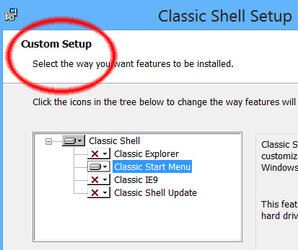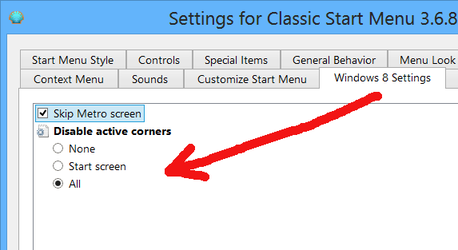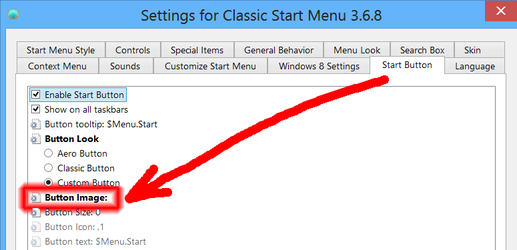hellsgrandad
New Member
- Joined
- Aug 26, 2014
Hi all, just joined and hope someone can help me sort out the above problem, I have a PB TE69KB laptop running Win8.1, I am trying to install a new HDD and also install Win 7 as I don't like 8 at all, when accessing BIOS via the F2 key all except user and HDD password are greyed out, I have updated everything but still no joy, secure boot is enabled but as said I can't access it, the new HDD is recognised but when I put the Win7 disk in the CD drive I am told it is locked. I read in your forums about using the shift key on shutdown, tried it no luck, also tried changing PC settings for UEFI didn't work either, any help/suggestions would be appreciated. Personal opinion Win8 is to intrusive,
Thanks in advance
Thanks in advance