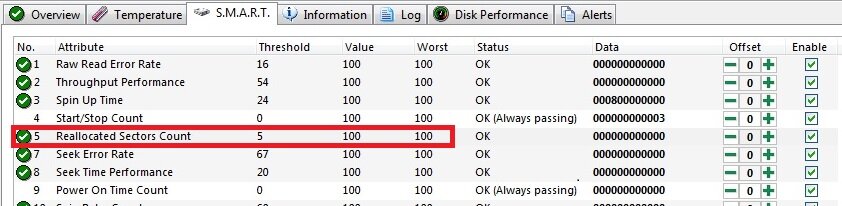-
Welcome to Overclockers Forums! Join us to reply in threads, receive reduced ads, and to customize your site experience!
You are using an out of date browser. It may not display this or other websites correctly.
You should upgrade or use an alternative browser.
You should upgrade or use an alternative browser.
SOLVED New HDD for storing movies etc, old ones are failing (?)
- Thread starter Erik89
- Start date
- Joined
- Jan 27, 2011
- Location
- Beautiful Sunny Winfield
Will SMART report problems with the SATA cable or ports? I thought it was looking at strictly internal operation of the drive.
Also... I have Seagate drives that have operated for years without problems that have accumulated huge numbers for Raw Read Error Rate and Seek Error Rate. I have a feeling that Seagate is reporting something here that may not actually indicate a malfunction. The one I hang my hat on for the most part is Reallocated_Sector_Ct (and then, only if it is growing at a regular rate.)
Also... I have Seagate drives that have operated for years without problems that have accumulated huge numbers for Raw Read Error Rate and Seek Error Rate. I have a feeling that Seagate is reporting something here that may not actually indicate a malfunction. The one I hang my hat on for the most part is Reallocated_Sector_Ct (and then, only if it is growing at a regular rate.)
- Thread Starter
- #23
Will SMART report problems with the SATA cable or ports? I thought it was looking at strictly internal operation of the drive.
Also... I have Seagate drives that have operated for years without problems that have accumulated huge numbers for Raw Read Error Rate and Seek Error Rate. I have a feeling that Seagate is reporting something here that may not actually indicate a malfunction. The one I hang my hat on for the most part is Reallocated_Sector_Ct (and then, only if it is growing at a regular rate.)
How would you rate the reallocated sector count on my drives? Very bad/Bad/Not so bad/Good?
The tests I have run so far indicate 1000 days+ more lifetime, and 100% health.

- Joined
- Sep 7, 2013
How would you rate the reallocated sector count on my drives? Very bad/Bad/Not so bad/Good?
The tests I have run so far indicate 1000 days+ more lifetime, and 100% health.
Both drives report 0 re-allocated sectors, so that's Very good in that attribute.
I too will only ditch a drive if the re-allocated count grows. My newer WD Green drive had 1, then I forced the drive to re-map and the drive has been stable ever since.
- Joined
- May 15, 2006
Which is purely a guess. There is no way for a program, or any person, to accurately predict the drive's health. Same thing with the % health. The drives are showing early signs of failure, simple as that.The tests I have run so far indicate 1000 days+ more lifetime, and 100% health.
- Thread Starter
- #26
Both drives report 0 re-allocated sectors, so that's Very good in that attribute.
I too will only ditch a drive if the re-allocated count grows. My newer WD Green drive had 1, then I forced the drive to re-map and the drive has been stable ever since.
Good to hear!
Which is purely a guess. There is no way for a program, or any person, to accurately predict the drive's health. Same thing with the % health. The drives are showing early signs of failure, simple as that.
Yes I get that, which is why I say indicate
So what I've gathered so far is that both disks are in their early stages of dying, and need monitoring to ensure a critical fail doesn't happen before I can replace them. I'll switch ports and maybe cables (if I have spares) and post back the result
- Joined
- Sep 7, 2013
Good to hear!Then I might dare to continue using my disks a bit longer until I can afford a better solution, or until the re-allocated count grows and I will have to stop using them. How do you force a re-map?
Yes I get that, which is why I say indicate
So what I've gathered so far is that both disks are in their early stages of dying, and need monitoring to ensure a critical fail doesn't happen before I can replace them. I'll switch ports and maybe cables (if I have spares) and post back the result
Re-map = full format. Or a read+write+read with MHDD like I did. It doesn't fix the bad sector, more like swaps it with a spare sector. If you re-map it, and the count increases again, the drive is dead.
Yeah pretty much. Check the SMART values everyday to make sure they aren't increasing. IF they aren't, you have a bit more time to get new drives and to transfer you data over.
- Thread Starter
- #28
I need one last advice from you guys:
Which one would you go for considering my needs? Longevity > Performance. And the way I understand it, "green" disks power down more frequently, making them more susceptible to wear and tear. Any opinions?
I: Western Digital Red 3TB
or
II: Western Digital Caviar Green 3TB
Which one would you go for considering my needs? Longevity > Performance. And the way I understand it, "green" disks power down more frequently, making them more susceptible to wear and tear. Any opinions?
I: Western Digital Red 3TB
or
II: Western Digital Caviar Green 3TB
Last edited:
- Joined
- Sep 7, 2013
Ended up getting a Toshiba DT01ACA300 to replace the 3 TB seagate disk.
Wow, sorry man I somehow never knew you asked what to get.
It's too late, but just for data only, the Greens from WD are perfect.
To combat the pesky spin down on them, I made a batch file:
Code:
echo lolol > Random.456
move Random.456 Random.123
copy Random.123 Random.456
del Random.123 /s
Start /min Copy_Timeout.bat
exit
Code:
TIMEOUT /T 8 /NOBREAK
:loop
start /min Copyier.bat
:goto loop
exitI could probably combine them into one batch file but whatever.
It basically copies and deletes a 1Kb file every 8 seconds to ensure the disks never sleep.
That plus the "never turn off disks" in the power profiles prevents spin down.
- Thread Starter
- #31
No worries 
I have set the power options to shut the HDD down after 30 minutes of inactivity. I read somewhere about disabling head parking on WD Green disks, which I guess the batch file you made will remedy, but do you think that the Toshiba suffer from the same thing? If I remember correctly, the WD Greens would spin down after 8s, so maybe your file should make the random write at just < 8s instead of = 8s?
And also, the Toshiba had 5 reallocated sector out of the box, but it passes the seatools long generic tests (The old HDD did not pass):

Damaged from the get-go?
I have set the power options to shut the HDD down after 30 minutes of inactivity. I read somewhere about disabling head parking on WD Green disks, which I guess the batch file you made will remedy, but do you think that the Toshiba suffer from the same thing? If I remember correctly, the WD Greens would spin down after 8s, so maybe your file should make the random write at just < 8s instead of = 8s?
And also, the Toshiba had 5 reallocated sector out of the box, but it passes the seatools long generic tests (The old HDD did not pass):
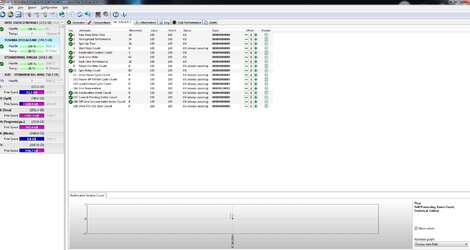
Damaged from the get-go?
- Joined
- Sep 7, 2013
8 seconds is fine because my Greens host my OS, therefore Winders is always writing to the RAID anyway, that batch just makes sure it keps writing data when the OS is idling.
5 Bad sectors out of the box?
Huh, that's new, never heard of that before - though you screenshot doesn't say that?
5 Bad sectors out of the box?
Huh, that's new, never heard of that before - though you screenshot doesn't say that?
- Thread Starter
- #36
"Threshold"
Alright, so what value would indicate reallocated sectors and where would it be if there was one? Please use the images of the old drives to explain.
Similar threads
- Replies
- 3
- Views
- 540
- Replies
- 12
- Views
- 2K