- Joined
- May 21, 2012
- Location
- London
Hi Everyone,
I brought a small laptop (click here for details from manufacturer) for my boss to use, but he wants it downgraded to 7 - which is fine so we purchased the necessary software and at boot formated the drive to install the window 7 - but the computer just wasn't having it. It kept saying i couldn't install on the primary partition.
So recovered the drive, and loaded the disc once booted - given option to upgrade?? which essentially means i can create a windows.old and windows - windows 8 plus all the bloatware is taking about 18gb of the SSD, so i just want to get rid of it not keep it as windows.old.
Any suggestions, maybe it is a setting or something??
Cheers
Andy
I brought a small laptop (click here for details from manufacturer) for my boss to use, but he wants it downgraded to 7 - which is fine so we purchased the necessary software and at boot formated the drive to install the window 7 - but the computer just wasn't having it. It kept saying i couldn't install on the primary partition.
So recovered the drive, and loaded the disc once booted - given option to upgrade?? which essentially means i can create a windows.old and windows - windows 8 plus all the bloatware is taking about 18gb of the SSD, so i just want to get rid of it not keep it as windows.old.
Any suggestions, maybe it is a setting or something??
Cheers
Andy
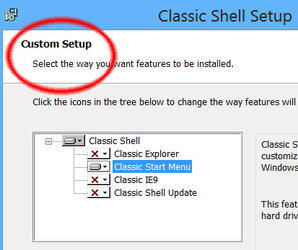
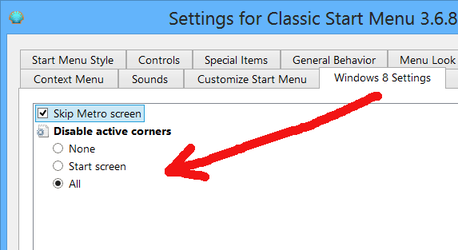
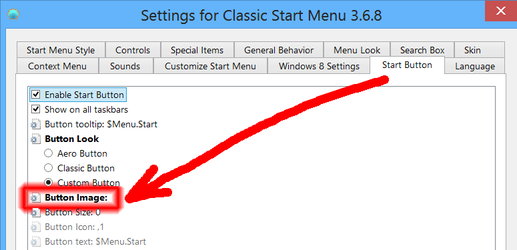

 they should make that a sticky on this forum topic!
they should make that a sticky on this forum topic!