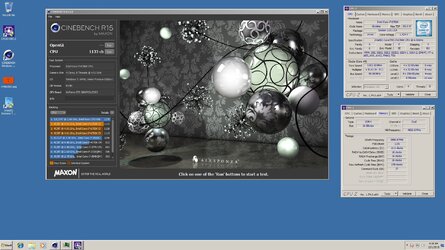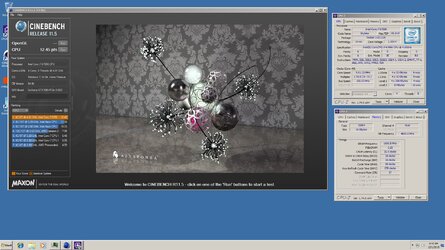That PNY is on similar IC as my Geil Dragon. I'm able to set 3333 15-15-15 1.35V for tests while XMP is 3333 16-16-16 1.35V. I can't set anything above ~3400 on this memory.
I see you have pretty good 6700K

My CPU is nothing special. I can't bench it on water @4.8GHz regardless of voltage.
After cleaning old/useless hardware I had some money to buy a new laptop -
ASUS GL552VW. I got it in promo price, with standard HDD and 4GB of standard RAM to lower costs as I already had M.2 SSD and I wanted better RAM anyway. Today I've received Thaiphoon Burner license ( thanks Vitaliy

) so I will try to modify memory profiles in DDR4 SODIMM. I got 2x4GB HyperX Impact 2133 13-13-13 so already pretty tight settings for SODIMM but I know it can make much higher clock. I just don't know what settings are available on SODIMM. Supposed to be the same as on desktop RAM as IC is about the same.
Other reason why I want to make it myself is that I can't change settings in BIOS or software and there are barely any other SODIMM DDR4 than 2133 CL15. HyperX Impact is the only memory at tighter settings than standard available in central EU.
I'm also wondering if it's able to OC CPU in some way. There is i5 6300HQ so Skylake based, full 4 core i5 ( as you maybe noticed almost all laptop i5 and even i7 are 2 core+ht ). Cooling is good. Both CPU and GPU ( GTX960M ) are running at max near 75*C.
So maybe why I got ASUS laptop ? There are barely any laptops in reasonable price with skylake i5/i7 and GTX960M. Almost all available are much more expensive models. Gigabyte laptops are not available in any local store. MSI have ... surprise... warranty sticker on memory/storage cover so you can't replace parts without losing warranty ( no comments ). Also the cheapest MSI at similar specs costs $200 more. Dell or Lenovo cost more than ASUS and are not offering anything better.