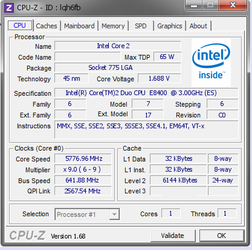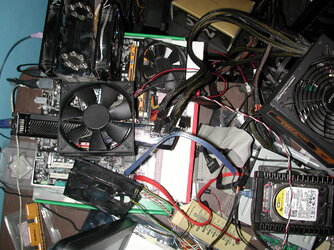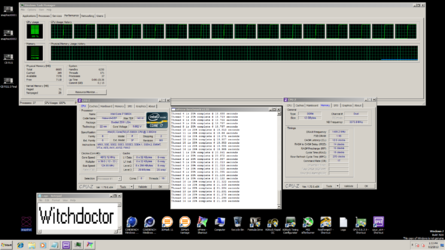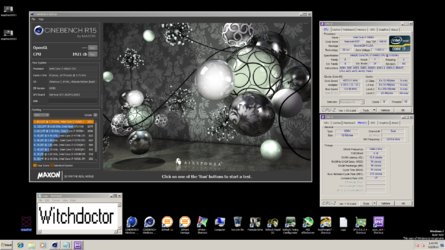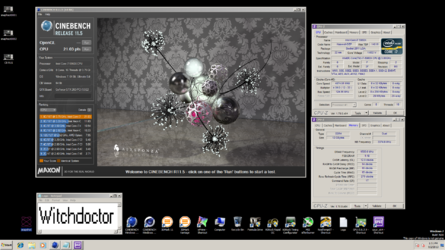I guess it's pretty average for these chips. Except some special samples all other need 1.5-1.6V for 4.8-5.0GHz. 5820k that I saw are usually worse. On the other hand 4.9GHz 5820K is about as fast as [email protected] in most tests. At least my chip needed ~1.6V for that so hard to say I'm happy about 5820K. Except DDR4 platform for tests I see no difference.
I got ADATA XPG v3 DDR3-2933 some days ago and 4790K back from RMA so now I'm checking how it's working. So far I can say I got much worse CPU than I had before. For 4.7GHz it needs ~1.3V while my last one needed ~1.22V.
Memory itself isn't best from what I was testing but I just made it work @3250 13-15-15 1.75V in HyperPi 32M. For some reason I had to switch motherboards to make it work. On ASUS M7G it couldn't pass any longer test @3200+ 1.8V+ while on GB Z97X-SOC it's working pretty stable at lower voltage. This is actually pretty interesting as before RMA this board couldn't make more than ~3300 while now I can make up to 3800 on air ( result is in Team Cup competition ).
I got ADATA XPG v3 DDR3-2933 some days ago and 4790K back from RMA so now I'm checking how it's working. So far I can say I got much worse CPU than I had before. For 4.7GHz it needs ~1.3V while my last one needed ~1.22V.
Memory itself isn't best from what I was testing but I just made it work @3250 13-15-15 1.75V in HyperPi 32M. For some reason I had to switch motherboards to make it work. On ASUS M7G it couldn't pass any longer test @3200+ 1.8V+ while on GB Z97X-SOC it's working pretty stable at lower voltage. This is actually pretty interesting as before RMA this board couldn't make more than ~3300 while now I can make up to 3800 on air ( result is in Team Cup competition ).