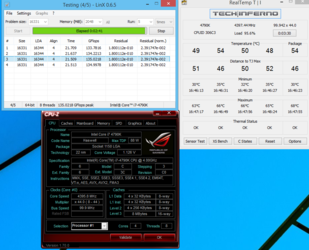I am going to start this thread to ask for help in overclocking the MH7. I have always used GB boards si I know their bios pretty well. Asus has things arranged differently ans different naming. Man I've never seen so many offset voltages choices in my life lol.
Anyway I kind of been playing with the optimized defaults and seeing how low of a voltage I could go and still boot and pass 5 runs of LinX @ 2048. This is what I wound up with. Looked pretty good to me but, I would have thought temp might have been a tad lower, but hay its 4.4GHz. Thoughts? I really nee help understanding the bios and what needs to be changed. Like I said to many offset voltages for my knowledge
Anyway I kind of been playing with the optimized defaults and seeing how low of a voltage I could go and still boot and pass 5 runs of LinX @ 2048. This is what I wound up with. Looked pretty good to me but, I would have thought temp might have been a tad lower, but hay its 4.4GHz. Thoughts? I really nee help understanding the bios and what needs to be changed. Like I said to many offset voltages for my knowledge
Attachments
Last edited: