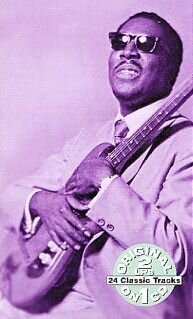1.
Windows XP:
By far the best imo.
Aside from the teletubby (looking back) style UI, and the large security holes that can be avoided if you are not a 80 year old grandmother, or if you install a firewall, it's simply the best.
Rearrange shortcuts and folders wherever on the desktop/inside directories (impossible after Windows Vista, unless im missing something)
Search doggy who actually knows what he's doing. Finds everything, options wether or not to search inside of files, etc. (Windows Vista and after fail in finding things quite commonly)
Massive compatibility. Halo 2 Vista even worked on XP with a little finagling.
2. Windows 7:
XP's presumptive heir.
Supports DX11
Improves upon Vista's failings
Allows completely turning off UAC (Windows 8 only acts like it turns it off, when slider is at bottom, must use registry hack to fully turn it off.)
Supports desktop gadgets (which I love, how I can glance and see my CPU/RAM usage and temps)
Everything before XP I have little/no experience with.